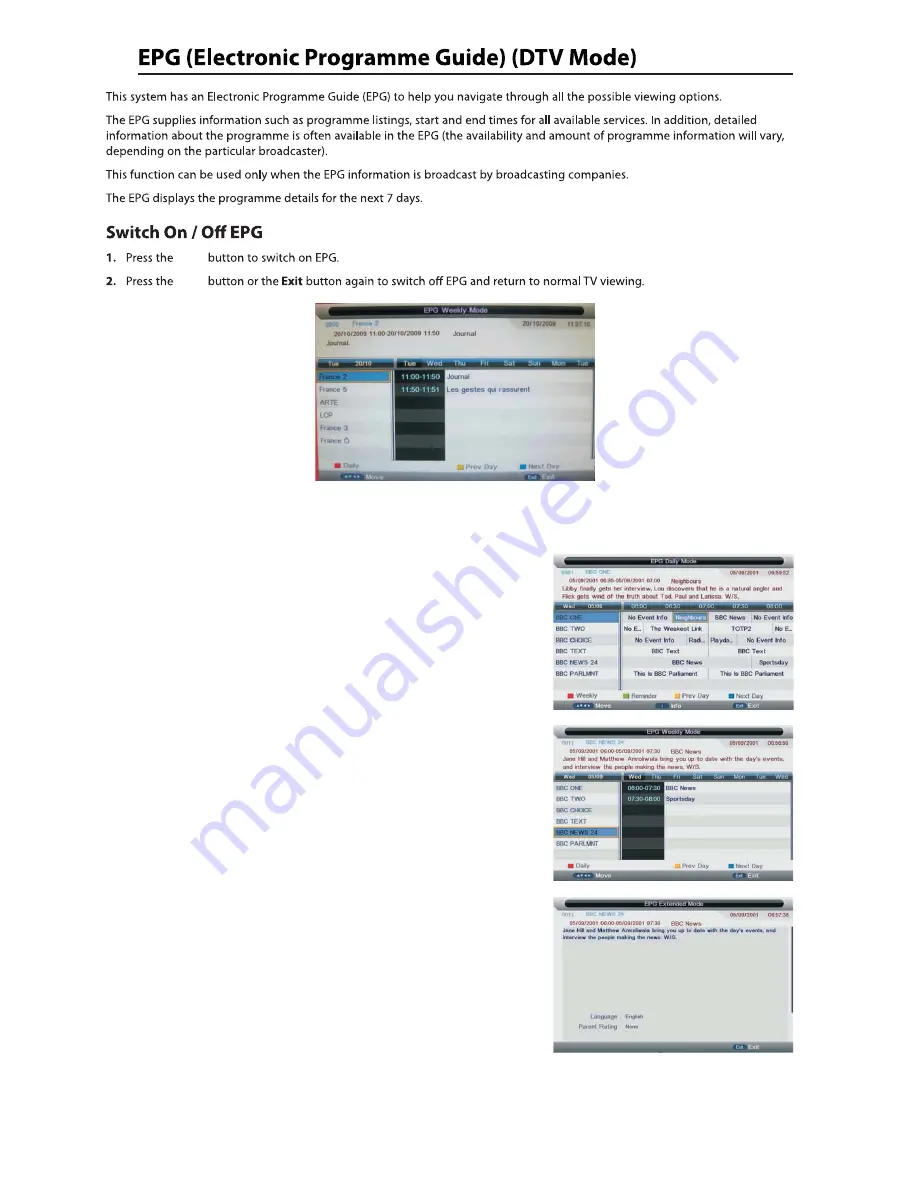
There are 3 modes of EPG menu
:
Daily mode:
shows the information of the programs to be broadcasted
in daily mode.
Weekly mode:
shows the information of the programs to be broadcasted
in weekly mode
.
Extended mode:
shows the detailed information of each program
.
EPG
EPG
RED
(Weekly)
Change to weekly mode.
GREEN
(Reminder)
YELLOW
(Prev Day)
Update the program information of the current 7 channels in the channel
list to the previous day and the start time keeps the same.
BLUE
(Next Day) Update the program information of the current 7 channels in the channel
list to the next day and the start time keeps the same.
RED
(Daily)
Change to Daily mode.
YELLOW
(Prev Day) If the cursor lies on the right event list, update the right event list to
display the event information of the previous day and move the cursor
to the same place in the updated page.
BLUE
(Next Day) If the cursor lies on the right event list, update the right event list to
display the event information of the next day and move the cursor to
the same place in the updated page.
Extended detailed programme information can
be displayed by pressing the info button on the
remote control.
25
Содержание GVLEDHD50
Страница 1: ...GVLEDHD50 50 LED Digital TV...
Страница 2: ......
Страница 4: ...TV set your new 50 HD LED TV Bat Stand Screws teries 1...
Страница 6: ...3...
Страница 7: ...4...
Страница 8: ...Remote Control 5...
Страница 9: ...Remote Control 6...
Страница 10: ...7...
Страница 11: ...1 2 3 8...
Страница 12: ...9...
Страница 13: ...10...
Страница 14: ...11...
Страница 17: ...14...
Страница 18: ...15...
Страница 19: ...16...
Страница 21: ...TV Connection Select DTV type you can choose Freeview Cable as you like 18...
Страница 24: ...21...
Страница 25: ...22...
Страница 29: ...26...
Страница 30: ...27...
Страница 31: ...function Play Pause Stop Prev Next Rotate Zoom Info Photo Setup Play list GIF TIFF 28...
Страница 33: ...function Play Pause Stop FB FF Slow mode Step mode Repeat A B Prev Next Play list Info Movie Setup Goto Time 30...
Страница 36: ...Press the SOURCE button on the TV or the SOURCE button on the remote control then 33...
Страница 37: ...34...
Страница 38: ...35...
Страница 39: ...36...
Страница 41: ...38...
Страница 42: ...39...
Страница 43: ...40...
















































