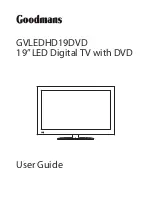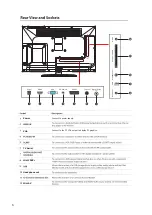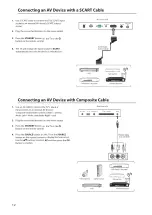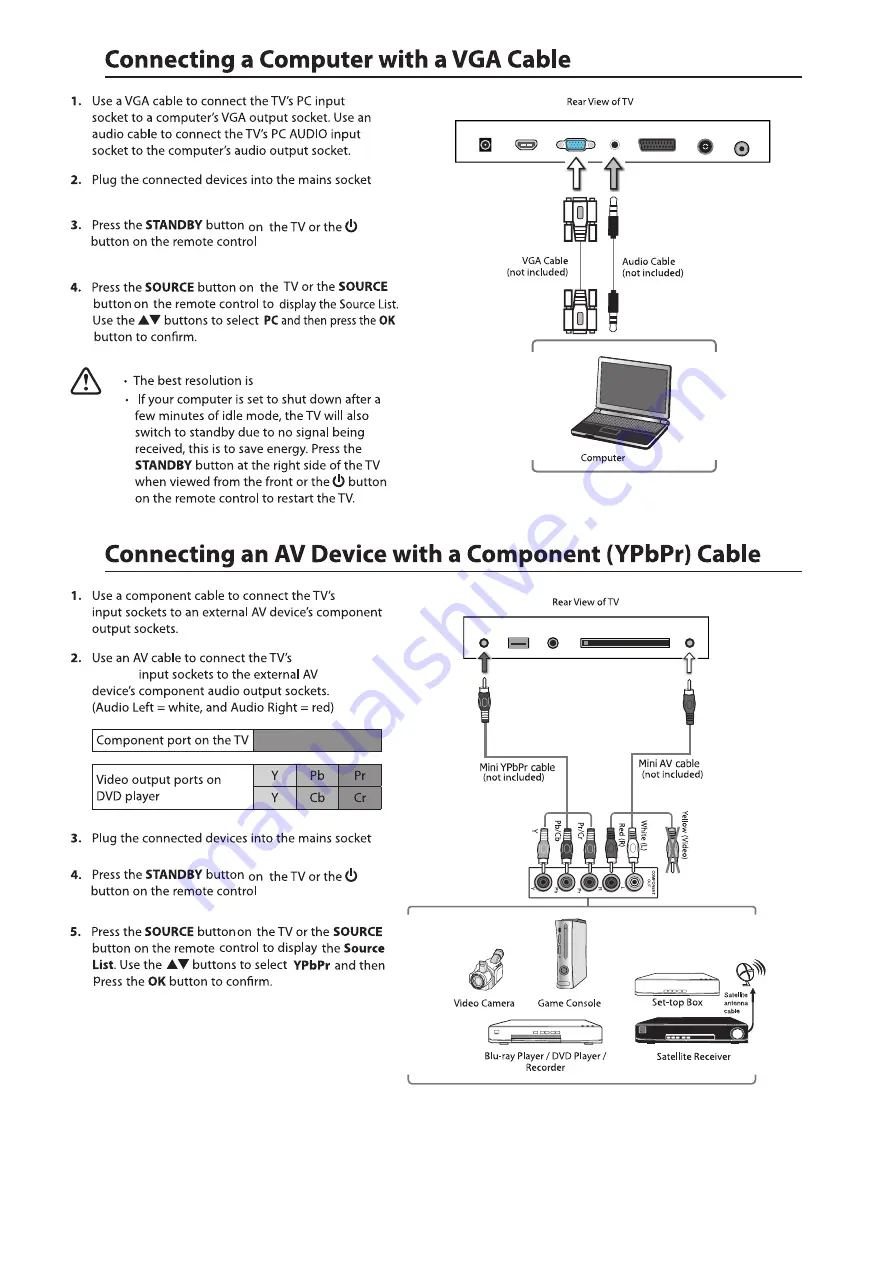Содержание GVLEDHD19DVD
Страница 4: ...Unpacking the TV and Accessories Adaptor...
Страница 10: ...9...
Страница 11: ...10 Mini YPbPr Mini AV Digital Audio out SCART Power VGA PC Audio in TV Aerial HDMI...
Страница 29: ...28...
Страница 30: ...USB output DC 5V 500mA 29 USB Common Interface Headphone out Mini AV Mini YPbPr...
Страница 31: ...30 function Play Pause Stop Prev Next Rotate Zoom Info Photo Setup Play list GIF TIFF...
Страница 33: ...32 function Play Pause Stop FB FF Slow mode Step mode Repeat A B Prev Next Play list Info Movie Setup Goto Time...
Страница 36: ...35 Press the SOURCE button on the TV or the SOURCE button on the remote control then...
Страница 37: ...DVD Operation 36...
Страница 38: ...37...
Страница 39: ...38...
Страница 40: ...39 2...
Страница 41: ...40 PICTURE...
Страница 42: ...41 Mute Lost Password Change Pin Code FEATURE 8899...
Страница 43: ...42 Just Scan 576i 480i 1080i 1080i 576i 480i 1360 x 768...
Страница 45: ...44 LED LED LED LED...
Страница 47: ...It fullfils the following EU regulations 46...
Страница 48: ......