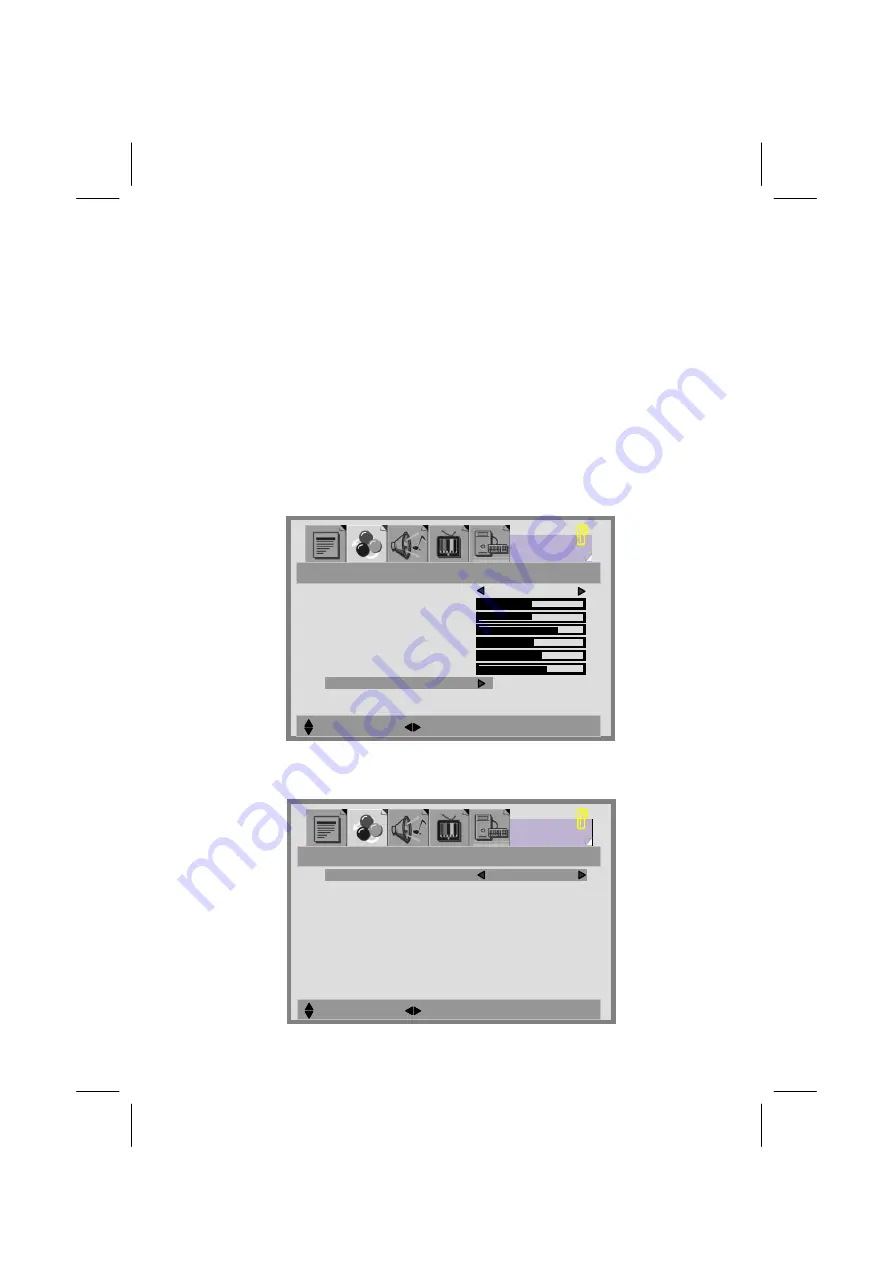
31
PICTURE SETTINGS:
CONTRAST:
Increase and decrease picture contrast
BRIGHTNESS:
Darker and brighter picture brightness
BACKLIGHT:
Adjust the back light level of screen
COLOUR:
Deeper and lighter picture colour
SHARPNESS:
Softer and sharper image
COLOUR MODE:
1. Press the
S
/
T
buttons to select COLOUR MODE option, and then
press the
X
button to enter the COLOUR TEMP. sub-menu.
2. Press the
X
button to choose the colour of picture mode. [NORMAL],
[WARM], [COOL], [MANUAL].
SELECT MOVE
PICTURE MODE
MANUAL
CONTRAST
BRIGHTNESS
BACKLIGHT
HUE
COLOUR
SHARPNESS
COLOUR MODE
PICTURE
MAIN:TV
SUB:OFF
MOVE SELECT
COLOUR TEMP.
MANUAL
USER – R
USER – G
USER – B
PICTURE
MAIN:TV
SUB:OFF
Содержание GTVL37W9HD
Страница 1: ...Model GTVL37W9HD HD READY...
Страница 2: ......
Страница 8: ...5 R RE EM MO OT TE E C CO ON NT TR RO OL L...





























