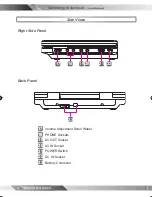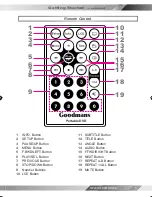7
PORTABLE DVD PLAYER USER GUIDE
1
Connect the Portable DVD Player to Power.
Please connect the supplied AC adapter to the DC IN socket on the right side
of the unit.
2
Connect the Video/Audio In of the DVD Player to the Video/Audio Out of external
devices.
AUDIO
OUT
R
L
VIDEO
OUT
Camcorder
(example only)
Videotape Player
(example only)
OR
AV IN
RED
YELLOW
WHITE
Audio/Video Cable
(supplied)
Getting Started -
continued
Input from External Equipment
82-227-00060 goodmans.indd 7
5/12/2006, 12:03:40