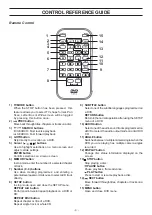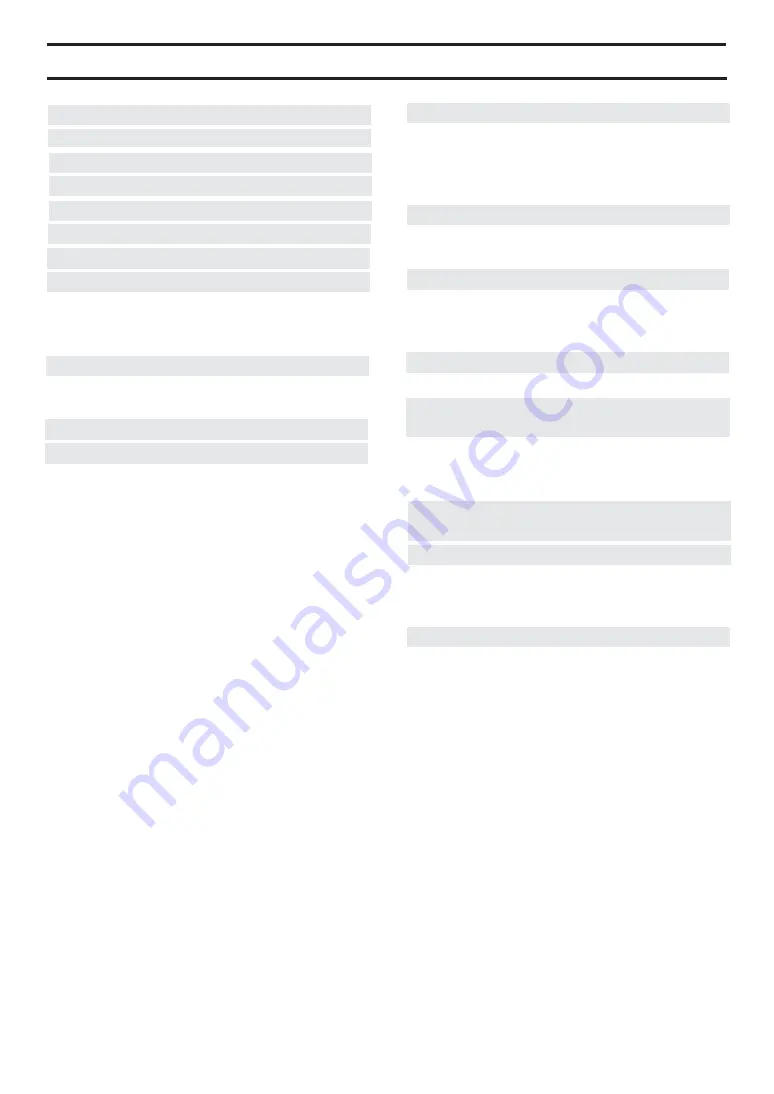
- 3 -
TABLE OF CONTENTS
Special Functions ................................. 13
Display function ................................................... 13
Locating a specific title ......................................... 13
Locating a specific chapter/track ........................ 13
Locating a specific time ........................................ 13
CD / DVD programmable memory ....... 14
DVD programmable memory ................................. 14
CD programmable memory .................................. 14
Repeat Playback .................................... 14
Repeating a title/chapter (DVD) ............................ 14
Repeating a single track/whole disc (CD) ........... 14
Repeating a specific section (DVD) .................... 14
Playing a Picture File Disc ................... 15
Playing a Picture file disc ...................................... 15
Customizing the Function Settings
.............................................................. 15-16
LANGUAGE SETUP .................................................. 15
VIDEO SETUP ........................................................... 16
SYSTEM SETUP ........................................................ 16
Language Code List for Disc Language
.................................................................. 17
Maintenance .......................................... 18
Cleaning Disc .......................................................... 18
Cleaning the Unit ................................................... 18
Important Note ....................................................... 18
Trouble Shooting Guide ....................... 18
Safety Precautions ..................................1
Important Safety Instruction ................. 2
Table Of Contents .................................... 3
Disc Formats ............................................ 4
Accessories ............................................... 5
Remote Control ........................................ 5
Control Reference Guide .................... 6-7
Power Supply ................................... 8-9
Using the AC adaptor .............................................. 8
Using the brechargeable battery ......................... 9
Turning on the unit ................................................ 9
Connections ........................................... 10
Connecting a TV ..................................................... 10
Using headphones / earphones ........................... 10
Sound System ........................................ 10
Playing a Disc ................................... 11-12
Playing a Disc ....................................................... 11
Pausing playback (still mode) ............................... 11
Stopping playback ................................................. 11
Skipping to a different track .................................. 11
Fast Foward/Fast Reverse ..................................... 11
Skip (Forward/Reverse) .......................................... 11
Audio setting .......................................................... 12
Subtitle setting ....................................................... 12
Angle setting ........................................................... 12