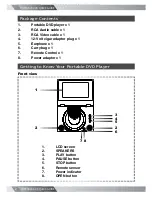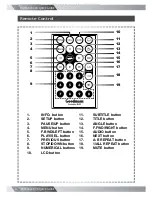PORTABLE DVD QUICK GUIDE
PORTABLE DVD QUICK GUIDE
2
PORTABLE DVD QUICK GUIDE
PORTABLE DVD QUICK GUIDE
3
Package Contents
1.
Portable DVD player x 1
2.
RCA Audio cable x 1
3.
RCA Video cable x 1
4.
12-Volt cigar adaptor plug x 1
5.
Earphone x 1
6.
Carry bag x 1
7.
Remote Control x 1
8.
Power adaptor x 1
Front view
1.
LCD screen
2.
SPEAKERS
3.
PLAY button
4.
PAUSE button
5.
STOP button
6.
Remote sensor
7.
Power indicator
8.
OPEN button
Getting to Know Your Portable DVD Player
1
2
3
4
5
2
6
7 8
All manuals and user guides at all-guides.com