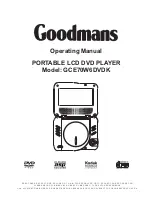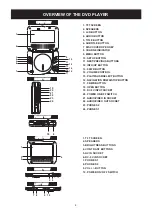2
Goodmans Helpline 0870 8730080
TABLE OF CONTENTS
MAINS PLUG WIRING FITTED TO YOUR AC ADAPTOR
BASIC CONNECTION
on screen display information
.......................................................................................1
..................................................
....
......
BATTERY INSTALLATION..............................................................................................................................................................3
........................................ ................................................................................................4
.............................................................................................................................
..... .
..
..................................................................................................................................................................6-7
................................................
........
...8
...................................................................
...9
CAUTIONARY NOTES.............................................................................................................................................................11-12
TABLE OF CONTENTS.........................................
.............................................
...............
..2
.....
..
USING THE AC ADATPER..............
.....
. .... .5
INITIAL SETTINGS.......................................................
.............................................
DISC HANDLING PRECAUTIONS................................................................................................................................................10
TROUBLESHOOTING...................................................................................................................................................................10
OVERVIEW OF THE DVD PLAYER
preparation
get started
adjust the volume
skip ahead or back
rapid advance/reverse
stop playback
change audio sound track language (DVD/VCD disc)
changing subtitle language (DVD only)
enjoying video CDs with PBC feature
MP3 playback
KODAK Picture CD/JPEG CD playback
KODAK Picture CD/JPEG CD operations
system setup
language setup
audio setup
video setup
speaker setup
common procedures for initial settings
OPERATIONS..........................................................................................................
........
....
On unpacking the unit the following should be located within the packing.
1 x
main unit
2 x Earphones
1 x
1 x Cigarette lighter plug
1 x Audio/video cable
1 x AC Adapter
Please retain all packaging materials as in the event of the product needing transportation or return for service these will be
needed.
1 x Carry bag
1 x Instruction Manual
1 x Goodmans flyer leaflet
1 x Guarantee card
1 x ITB card
1 x Slave screen
1 X Slave screen connector
GCE70W6DVDK
Battery
WHAT'S IN THE BOX