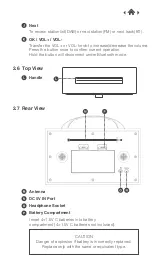1. Press the Alarm button to use Alarm 1 or press Next to access
Alarm 2.
Alarm Setting
4.14
2. Press the OK button so the word " ON " is flashing and press OK
button again to confirm.
3. The hour digits for the alarm will flash, press the Provious or Next
to change the hour and press the OK button to confirm.
Resetting the radio will delete all the tuned DAB stations and all the
preset memory stations in FM and DAB modes. To reset the radio:
1. Press and hold the MENU/INFO button.
2. Press the Next button repeatedly until “Factory Reset” is
displayed on the screen.
3. Press the OK button and the display will show “Factory Reset?”,
Press the Next button to select "YES".
4. Press the OK button again, this will reset the radio.
Factory Reset/ Resetting the Radio
4.13
Note: You can press the MENU/INFO button to get back last one
step when in the process of setting the alarm.
4. Press the Previous or Next button to change the minute and
press the OK button to confirm.
5. Press the Previous or Next button to change the volume and
press the OK button to confirm.
6. Press the Previous or Next button to change between
Alarm-DAB-FM and press the OK button to confirm.
7. Press the Previous or Next button to select between
ONCE-DAILY-WEEKENDS and press the OK button to confirm.
8. To set the Alarm 2, follow the Alarm 1 instructions.
Note: The alarm will keep ringing for one hour if you do not turn it
off when it is sounding.
To turn off the alarm, press the Next button so the word “OFF” is
flashing and press OK button. The alarm is now OFF.
Turn off the Alarm
4.15
Press the Power button to turn off the alarm when sounding.
Turn off the Alarm when Sounding
4.16