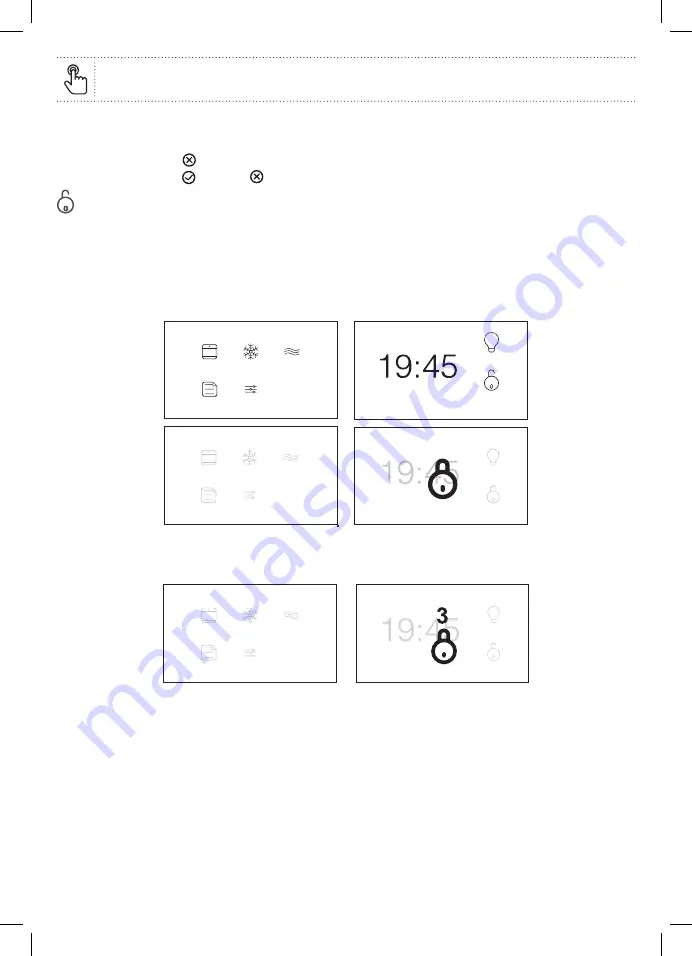
28
Deleting a Preset
1. From the Preset menu, locate the stored item by swiping from right to left as necessary.
2. Touch the Delete Key to remove the Preset.
3. Finally touch the Tick or Cancel to confirm the change.
Child Lock
Wherever the padlock is shown on screen, the Child Lock can be applied. This will deactivate both screens and the
360º Control Knob.
NOTE:
The Child Lock will also remain active if the oven is switched off using the Master On/Off Key.
To Lock
Touch the padlock and a large padlock will then show in the centre of the Right Touch Screen.
Thursday, 21 June
Thursday, 21 June
To Unlock
Touch and hold the large padlock on screen and there will be a three second countdown shown until release.
Thursday, 21 June
EN
Use
213170_s2_s8_5059340213811_GoodHome_A5_IM_Multi_V02.indd 28
213170_s2_s8_5059340213811_GoodHome_A5_IM_Multi_V02.indd 28
18-08-2021 12:23:38
18-08-2021 12:23:38






























