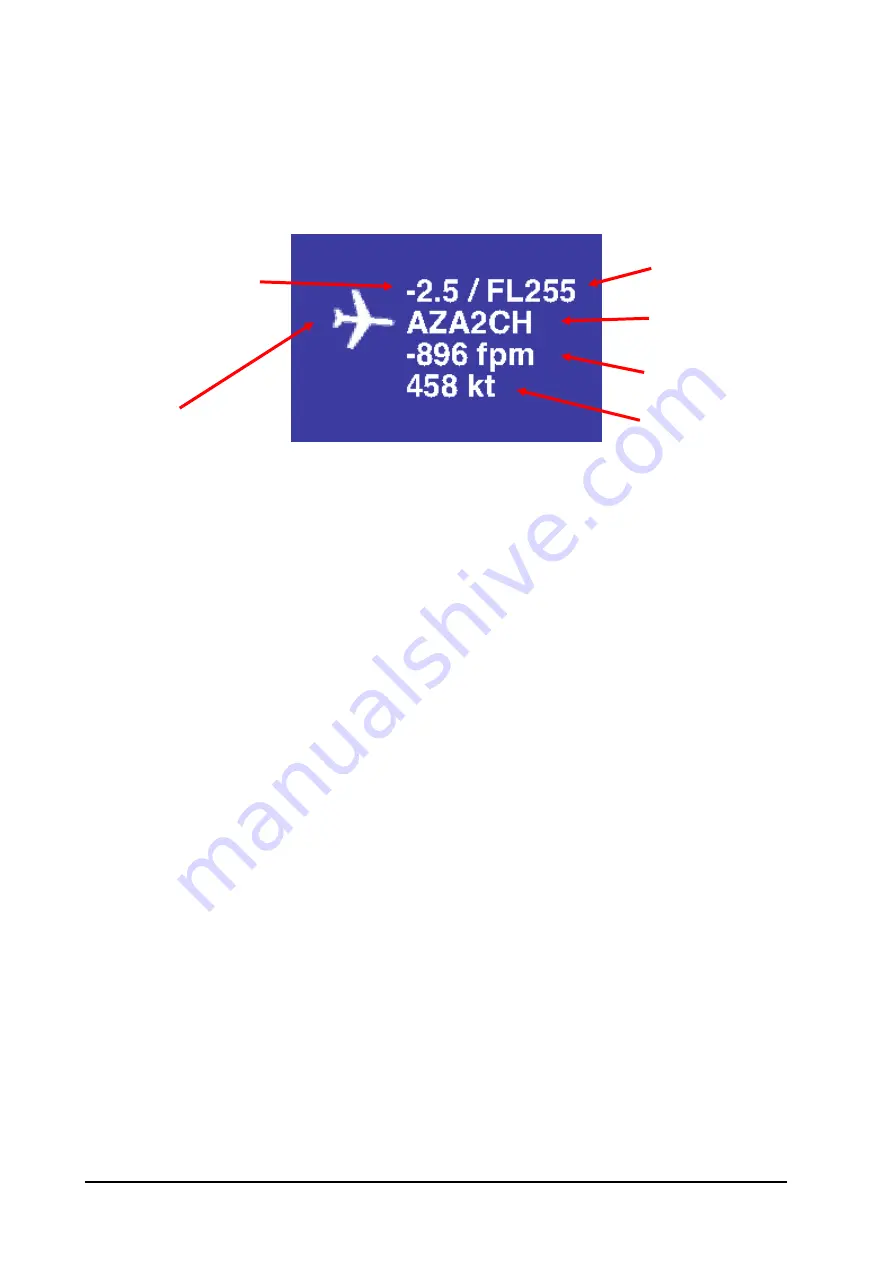
ADL170/180 User Manual
16 / 19
Revision 1.00 - 27.08.2020
25 ADS-B (ADL180 only)
Any ADB-B target detected will show up on the ADLConnect moving map. Below is a
sample. If you zoom out some of the details will be hidden.
Figure 12
ADS-B Sample
Please note if the own aircraft is broadcasting ADS-B and the proper callsign for the
own ship has been set on the config page, the relative altitude will be calculated based
on the reported baro altitude. If this data is not available GPS altitude will be used
which can be several hundred feet off depending on atmospheric conditions.
26 AHRS (ADL180 only)
Please remember to never use the ADL180 AHRS for any IFR/IMC flying! The ADL180
AHRS will have to be calibrated after it has been placed or if its location in the aircraft
changed. This is a two step processes. This calibration is done in flight as the aircraft
attitude on the ground will be different than in flight depending on strut inflation etc.
WATCH OUT FOR OTHER TRAFFIC AND KEEP THE AIRCRAFT UNDER
CONTROL AT ALL TIMES WHILE DOING THE CALIBRATION. IF POSSIBLE TAKE
ALONG A CO PILOT!
Step 1: First fly straight and level. For good results the air has to be smooth. If the flight
is too bumpy calibration results will be poor. If available use the autopilot to keep the
aircraft straight. Try to use a normal power setting which results in a typical pitch
attitude. Then press the "Calibrate Step 1 (No Pitch, No Bank)" button on the Config
page of the ADLConnect app.
Now the AHRS on the Moving Map page should show a no pitch no roll situation. If it
does not, try this calibration step again.
Step 2: You have to teach the ADL180 in which direction it was installed. If the panel
with the switches and lights faces exactly backwards this step might not be required as
this is the default orientation. In all other cases you have to pitch the aircraft precisely
up or down and then press one of the two buttons appropriate to your situation. This
will teach the AD180 its orientation. You can repeat this step without repeating step 1.
But if you go back to step 1 all data for the orientation is lost and you will have to repeat
also step 2. The more pitch up or down you have the better the ADL180 can sense its
orientation.
REMEMBER ALWAYS TO KEEP THE AIRCRAFT UNDER CONTROL
Aircraft Symbol showing
location and Heading
Relative altitude in
thousand of feet. So in
this example the own
aircraft if at FL280
FL of target
aircraft
Callsign of
target aircraft
Vertical speed
Ground speed


















