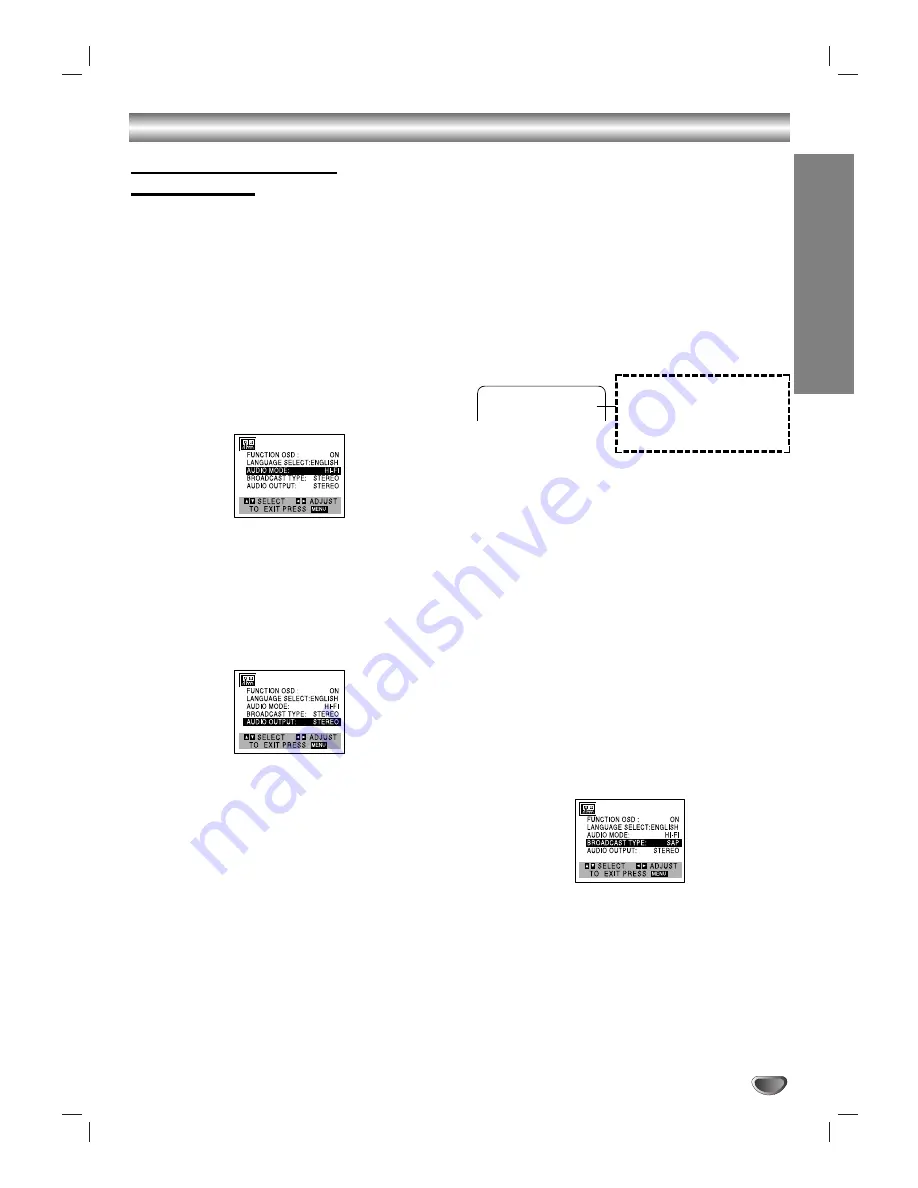
OPERA
TION
25
Tape Operation (Continued)
VHS Hi-Fi Stereo System/
MTS Broadcast
This DVD+VCR is equipped with the VHS Hi-Fi audio
sound system for recording and playback. The informa-
tion below gives a brief description of Hi-Fi audio and
how to record and play a tape in the Hi-Fi audio mode.
Playback with Hi-Fi Stereo Audio Sound
A stereo TV with AUDIO/VIDEO input jacks or a stereo
audio system is required for true stereo playback. To
experience the full and rich stereo sound available with
Hi-Fi recorded tapes, we recommend the connection of
this unit to a home stereo audio system.
11
Set the AUDIO MODE option to HI-FI on the
SETUP menu .
2
2
Set the AUDIO OUTPUT option to STEREO
position.
(STEREO) POSITION:
The left channel sound (L) is
heard from the left speaker and the right channel sound
(R) is heard from the right speaker.
(LEFT) POSITION:
The left channel sound (L) is heard
from both speakers.
(RIGHT) POSITION:
The right channel sound (R) is heard
from both speakers.
3
3
Press MENU.
4
4
Insert a cassette and press PLAY (
H
H
).
Adjust volume at your stereo system.
MTS (Multi-Channel TV Sound)
This DVD+VCR will decode MTS stereo and bilingual
(SAP) off-the-air broadcast sound signals. It also
decodes stereo TV sound from local cable companies,
as long as they operate on assigned cable frequencies
and use the EIA-recommended MTS stereo/bilingual TV
sound system.
Multichannel TV Sound Indicator (MTS)
Shows onscreen as illustrated below when
SELECT/ENTER
is pressed.
One or both of the indicators will light, depending on the
MTS broadcast.
If only STEREO appears on the TV screen.
The DVD+VCR can record in stereo onto the VHS Hi-Fi audio
tracks when the BROADCAST TYPE option is in the STEREO
position. The DVD+VCR will also record mono audio onto the
mono audio track.
If only SAP appears on the TV screen.
Set the BROADCAST TYPE option to SAP.
If STEREO/SAP appears on the TV screen
Use the BROADCAST TYPE option to select the desired
recording mode (STEREO or SAP).
SAP (Second Audio Program) Recording
Some stations transmit a Second Audio Program, which
is used for a second language or additional information.
When the station broadcasts a Second Audio Program,
follow the procedure below to record the SAP.
11
Insert a video cassette with the safety tab intact.
2
2
Set the BROADCAST TYPE option to SAP
(SETUP menu).
Do this if only the SAP appears on the TV screen or you
know the program will use the SAP.
3
3
Press MENU.
4
4
Select the desired recording speed (SP or SLP)
with the SP/SLP button.
5
5
Select the desired channel. SAP should appear
on the TV screen.
6
6
Press REC/ITR (
z
z
) once
You are now recording the program you see and hear on the
TV.
77
Press STOP (
x
x
) to stop recording.
STEREO
Lights up when a stereo broadcast
is being received.
SAP
Lights up when a SAP BILINGUAL
broadcast is being received.
TV screen
CH 4
STEREO/SAP
Содержание GBV241
Страница 39: ...Notes 39 ...
















































