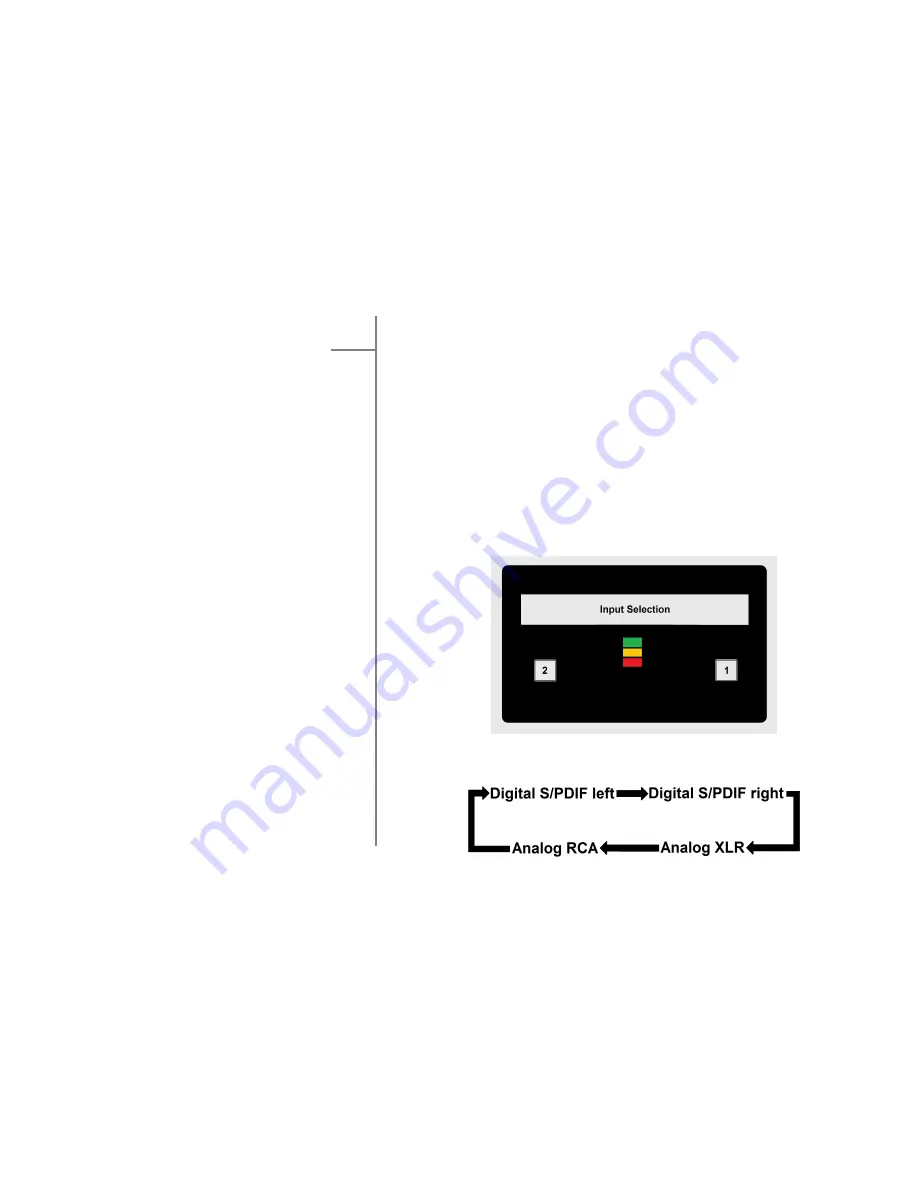
GOLDMUND T1000 NextGen - Universal Power Amplifier - 10
3
AMPLIFIER CONTROLS (Ctd.)
3.2
INPUT SELECTION
The menu is only available from the main screen when the amplifier is muted.
Use the left button (2) to enter the menu and cycle through the menu items.
Once the wanted menu item is shown on the screen, push the right button (1) to cycle
through the available settings of the given item.
Once the wanted setting is chosen, push the left button (2) to confirm your choice.
Push the left button again to continue to the next menu item or get back to the main
screen.
- Button 1: to navigate into the menu to select the digital left/right, analog input (RCA &
XLR) and brightness adjustment.
- Button 2: to select the input and mute/unmute the amplifier
On the input selection menu, one press on the button 2 moves the Input selection to the
right as follow:














