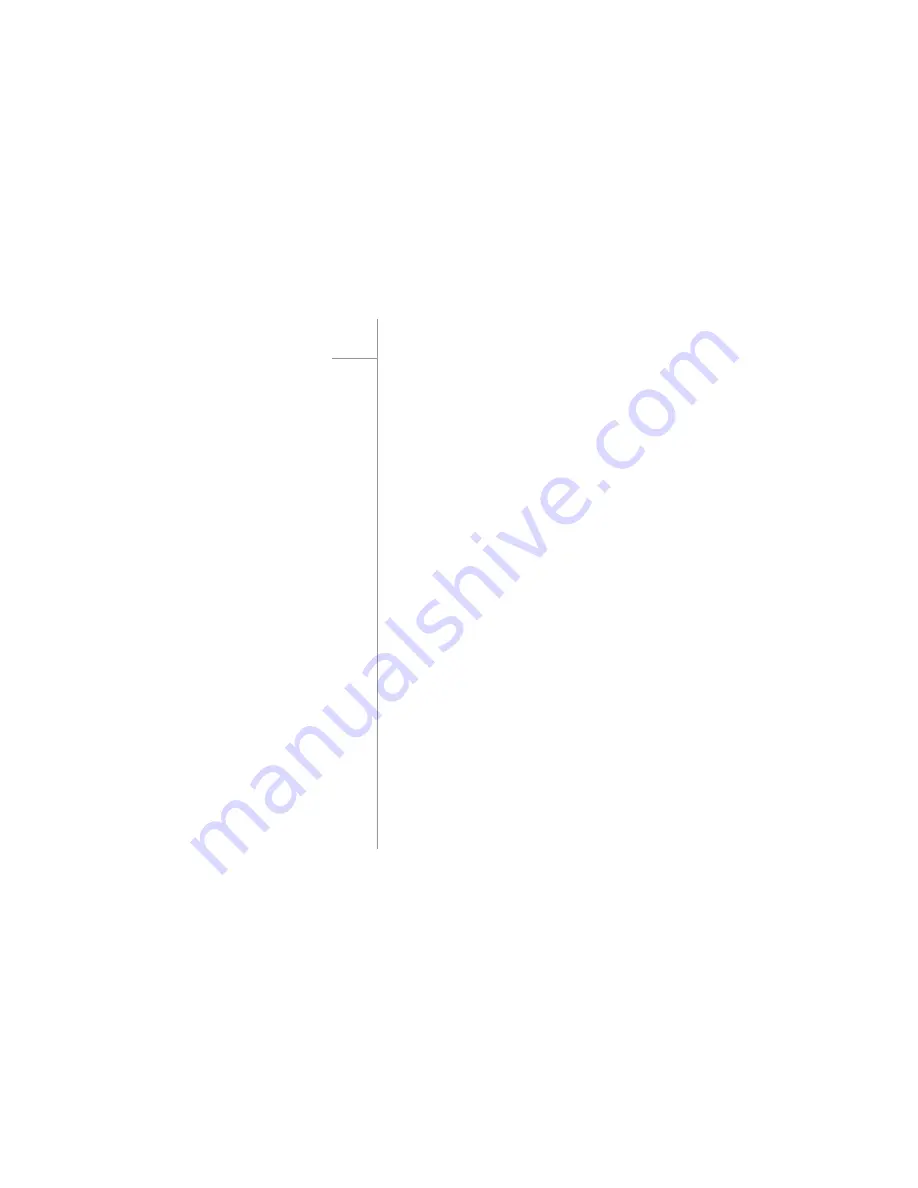
GOLDMUND MIMESIS 22H- Analog Preamplifier -8
1
SETTING UP THE MIMESIS 22H (Ctd.)
1.5
CONNECTIONS (Ctd.)
Warning! Take care to always handle the cable by the connectors. Never twist the cable
excessively or attempt to connect or disconnect the connector by handling the cable body
in place of the connector.
Connect the cabling from the power supply output to the preamplifier input point labeled
“Power”.
Warning! The next stage in setting up your MIMESIS 22H is to connect your sources,
power amplifiers and other peripheral devices. All devices should be disconnected from
mains power until safe.
Connect the preamp analog output interconnects to the power amp using the RCA female
sockets labeled “analog outputs”.
Connect the interconnect cables from source devices to the line inputs numbered 1 to 7
labeled ‘IN1’ to ‘IN7’.
Connect tape machines to any inputs and to the Tape output RCA plugs.
Note:
Do not use the direct input labeled “SSP Input” if you are not using a linked configuration
with a Goldmund Mimesis 20. If your configuration includes the special software modules
which allow the connection of several units together, use the DB9 terminated cable
provided with this option to connect the MIMESIS 22H to these units and follow the
instructions delivered with the software.
In that case only, use only the direct input marked “SSP Input” to connect the analog
output of the Mimesis 20 to the MIMESIS 22H analog input module.




































