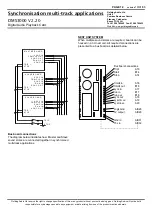PAGE 4
updated
19/01/06
biny
Binary coded trips
Setting this command to “
1
” will allow access to 255 .mp3 sound files or
command files by applying the appropriate binary code number on to the
trip inputs and then applying the active low start signal.
/biny=0;
up to eight files can be accessed with the 8 trip lines
/biny=1;
up to 255 files can be accessed using binary codes
Binary equivalent value for each trip input.
Trip 1 =
1
,
Trip 2 =
2
,
Trip 3 =
4
,
Trip 4 =
8
,
Trip 5 =
16
,
Trip 6 =
32
,
Trip 7 =
64
,
Trip 8 =
128
.
Example.
To access file “043?name.mp3” you must activate trips 6,4,2,1 then apply
an active LOW to the start Pin. This equates to 32+8+2+1=43
pint
Priority interrupt enable
This command if “
1
” will allow any other valid trip of a lower value to
cancel a currently playing file and run the new file. The file can be a .mp3
sound or a command file.
If the command = “
0
” any new trip will be ignored until a currently playing
file has finished.
/pint=0;
No priority interrupt allowed
/pint=1;
Priority interrupts allowed
NOTE: Mint must be set to “
0
”
mint
Interrupt enable
This command if “
1
” will allow any other valid trip to cancel a currently
playing file and run the new file.
If the command = “
0
” any new trip will be ignored until a currently playing
file has finished.
/mint=0;
No interrupt allowed
/mint=1;
Interrupts
allowed
pvol
Preset volume
This command allows the output to be preset thus preventing operators
from adjusting the front panel volume control. If this command is not used
or set to zero, the front control will operate.
Formula for arriving at value for data byte.
value = 255 - (4 x ?dB)
Examples:
0dB Max Vol
/pvol=255;
-6dB
/pvol=231;
-40db
/pvol=95;
-63dB Min Vol
/pvol=1;
Front control active
/pvol=0;
ptre
Preset Treble
This command allows the treble boost or cut to be preset thus preventing
operators from adjusting the front panel treble control. If this command is
not used or set to zero, the front control will operate.
Note. When the treble control is increased, you will notice that the overall
volume will decrease by an equal amount. This is to allow maximum drive
at the outputs without sacrificing quality. You may override this function
with the “
tnat=?;”
command but the overall level will be reduced to allow
headroom for the treble boost.
Treble Examples:
10.5 dB boost
/ptre=240;
1.5dB cut
/ptre=112;
9.0 dB boost
/ptre=224;
3.0dB cut
/ptre=96;
7.5 dB boost
/ptre=208;
4.5dB cut
/ptre=80;
6.0 dB boost
/ptre=192;
6.0dB cut
/ptre=64;
4.5 dB boost
/ptre=176;
7.5dB cut
/ptre=48;
3.0 dB boost
/ptre=160;
9.0dB cut
/ptre=32;
1.5 dB boost
/ptre=144;
10.5dB cut
/ptre=16;
Flat
/ptre=128;
Front control active
/ptre=0;
pbas
Preset Bass
This command allows the bass boost or cut to be preset thus preventing
operators from adjusting the front panel bass control. If this command is
not used or set to zero, the front control will operate.
Note
. When the bass control is increased, you will notice that the overall
volume will decrease by an equal amount. This is to allow maximum
drive at the outputs without sacrificing quality. You may override this
function with the “
tnat=?;”
command but the overall level will be reduced
to allow headroom for the bass boost.
Bass Examples:
10.5 dB boost
/pbas=240;
1.5dB cut
/pbas=112;
9.0 dB boost
/pbas=224;
3.0dB cut
/pbas=96;
7.5 dB boost
/pbas=208;
4.5dB cut
/pbas=80;
6.0 dB boost
/pbas=192;
6.0dB cut
/pbas=64;
4.5 dB boost
/pbas=176;
7.5dB cut
/pbas=48;
3.0 dB boost
/pbas=160;
9.0dB cut
/pbas=32;
1.5 dB boost
/pbas=144;
10.5dB cut
/pbas=16;
Flat
/pbas=128;
Front control active
/pbas=0;
pbal
Preset balance
This command will preset the left and right balance of the outputs. When
“mono” is selected in the control file, or a mono signal is stored, the
balance control will still affect the output levels and not the mix from the
D/A converter.
If this command is not used or set to zero, the front control will operate.
Examples:
Front control active
/pbal=0;
Full left
/pbal=1;
Equal
/pbal=128;
Full right
/pbal=255;
mono
Mix outputs to mono
This command will mix both left and right channels together to provide a
mono output. The balance control will still alter the output balance.
/mono=0;
Stereo
/mono=1;
Mono
tstb
Test pushbutton code
The front mounted push button has a default select number of “1” but it
can be assigned with any number from 1 to 255. This button will then
access an mp3 file or command file with the same number.
If the value “
0
” is assigned or the command is not used, the button will
default to code “
1
”.
eg.
/tstb=1;
tnat
Tone attenuator over-ride
This command if set will prevent the gain being altered when the bass or
treble is increased but the overall output will be reduced by ?dB to allow
headroom for the tone boost.
Attenuation = ? x 1.5dB
/tnat=0; Tone attenuator operates with onboard tone controls.
/tnat=1; Tone attenuator set to -1.5dB
/tnat=7; Tone attenuator set to -10.5dB (maximum)
WARNING. If insufficient attenuation is provided, it is possible for
severe audible clipping to occur when the treble or bass is in-
creased. The amount of attenuation is dependant on the audio
content of the mp3 files.
ncmd
Disable command files
This command will prevent the DMS3000 from searching for command
files. This will speed up the access time if there are several hundred mp3
files on the memory card and you do not require the use of command
files.
/ncmd=0;
Command files available
/ncmd=1;
Command files disabled
Control file commands
DMS3000 V2.20
Digital Audio Playback Card
Golding Audio Ltd
Unit 8
Peartree Business Centre
Stanway Colchester
Essex CO3 0JN
Tel: 01206 762462 Fax: 01206 762633
Web Site: www.goldingaudio.co.uk
Golding Audio Ltd reserve the right to change specification of this or any product without prior notice being given. Golding Audio will not be held
responsible for any damage caused to any equipment or data, arising from use of the product mentioned herein.