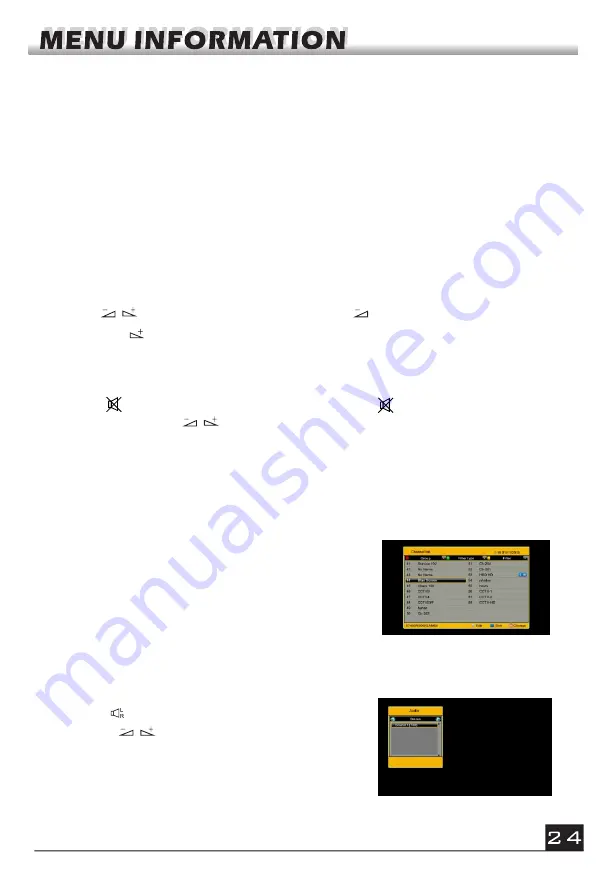
1. Press keys to enter into the Audio window.
2. Press keys to select among Left, Right,
Stereo, and Mono.
3. Changing the audio mode is only connected with
the current channel, not all the channels.
4. Press
MENU
or
EXIT
key to close this window.
7.11 Audio
1. During the viewing or listening, press
OK
key to
pop up the TV program list or the Radio program list.
2. Press
PR+, PR-
keys to select the channel up or
down, and then press
OK
key to play this channel
in full-screen.
7.10 OK
During the viewing, you can press
PAUSE
key to stop the picture while the volume
continues. You can play the picture by pressing
PAUSE
key once again.
7.9 Pause
Press keys to change the volume. Press keys to decrease the volume,
while press keys to increase the volume.
7.7 Left/Righ (/-)
Press key to turn off the volume. You can press key once again to restore
the volume, or press keys to increase the volume.
7.8 Mute
Use the
numeric keys (0-9)
to input the number of the desired channel. If the
inputted number is beyond the valid channel number, system will "No such a
channel" and press
OK
key to close this message.
7.4 Number
In normal mode, press
TV/RADIO
key to switch between TV mode and Radio mode.
7.5 TV/RADIO
Press
PR+, PR-
keys to change the channel up or down.
7.6 Up/Down (Channel Change)
Содержание HDC Mini
Страница 1: ......
Страница 2: ......
Страница 10: ...The picture is only for reference please make the object as the standard...
Страница 29: ......
Страница 30: ...2 1 Manuelle Suche 2 2 Auto Suche 14 14 14 14 15 15 15 16 16 17 17...
Страница 33: ......
Страница 34: ......
Страница 38: ......
Страница 39: ...HDD Manuelle Suche Auto Suche...
Страница 40: ......
Страница 41: ......
Страница 42: ......
Страница 44: ......
Страница 45: ......
Страница 47: ...CA Slot 4 3 Conditional Access 4 3 1...
Страница 48: ...4 3 2 4 3 3 4 3 4 4 3 5 4 3 6 4 3 7...
Страница 50: ...5 6 6 1 5 7 5 8 HDD...
Страница 51: ...6 2...
Страница 52: ...6 3...
Страница 53: ......
Страница 54: ......
Страница 55: ......
Страница 56: ......
Страница 57: ...2 1 Recherche manuelle 2 2 Recherche automatique 14 14 15 15 15 16 16 17 17...
Страница 58: ...17 17 18 18 19 20 20 20 20 20 20 20 21 23 23 24 24 24 24 24 23 23 23 23 23 22 21 22 22 22 22 22 20...
Страница 59: ......
Страница 60: ......
Страница 61: ......
Страница 62: ...MF Play list MUSIC PICTURE USB MOVIE SOFTWARE EVENT...
Страница 65: ......
Страница 66: ...Recherche manuelle Recherche automatique...
Страница 67: ...6 5 4 3 2...
Страница 68: ......
Страница 69: ......
Страница 71: ...4 Hue 5 Sharpness 50...
Страница 72: ...S lectionnez Channel Si la voie est s lectionn e la Manche r veil est affich e dans l article suivant...
Страница 74: ...3 3 3...
Страница 75: ...4 4 4 3 7 4 3 6 4 3 5 4 3 4...
Страница 76: ...5 Internet 5 7 Othello 5 8 Sudoku 5 4 5 5 5 3 Youtube 5 1 5 2 Wifi gestionnaire 5 6...
Страница 77: ...Disque dur...
Страница 78: ...6 3 6 4...
Страница 79: ......
Страница 80: ......
Страница 81: ......
Страница 82: ......
Страница 83: ...11 11 12 12 15 15 15 15 16 16 2 1 B squeda manual 2 2 B squeda autom tica 16 16 17 17 17 18 18 19 19...
Страница 85: ......
Страница 86: ......
Страница 87: ......
Страница 88: ......
Страница 89: ......
Страница 90: ...Play list MUSIC PICTURE USB MOVIE SOFTWARE EVENT...
Страница 93: ......
Страница 94: ......
Страница 95: ......
Страница 96: ......
Страница 97: ......
Страница 99: ...4 Hue 5 Sharpness...
Страница 100: ......
Страница 102: ...3 3...
Страница 103: ...3...
Страница 104: ...5 3 5 1 5 2...
Страница 105: ...6 1 5 6 5 5 5 7 5 8...
Страница 106: ......
Страница 107: ...2 6 3 6 4...
Страница 108: ......
Страница 109: ......
Страница 110: ......






























