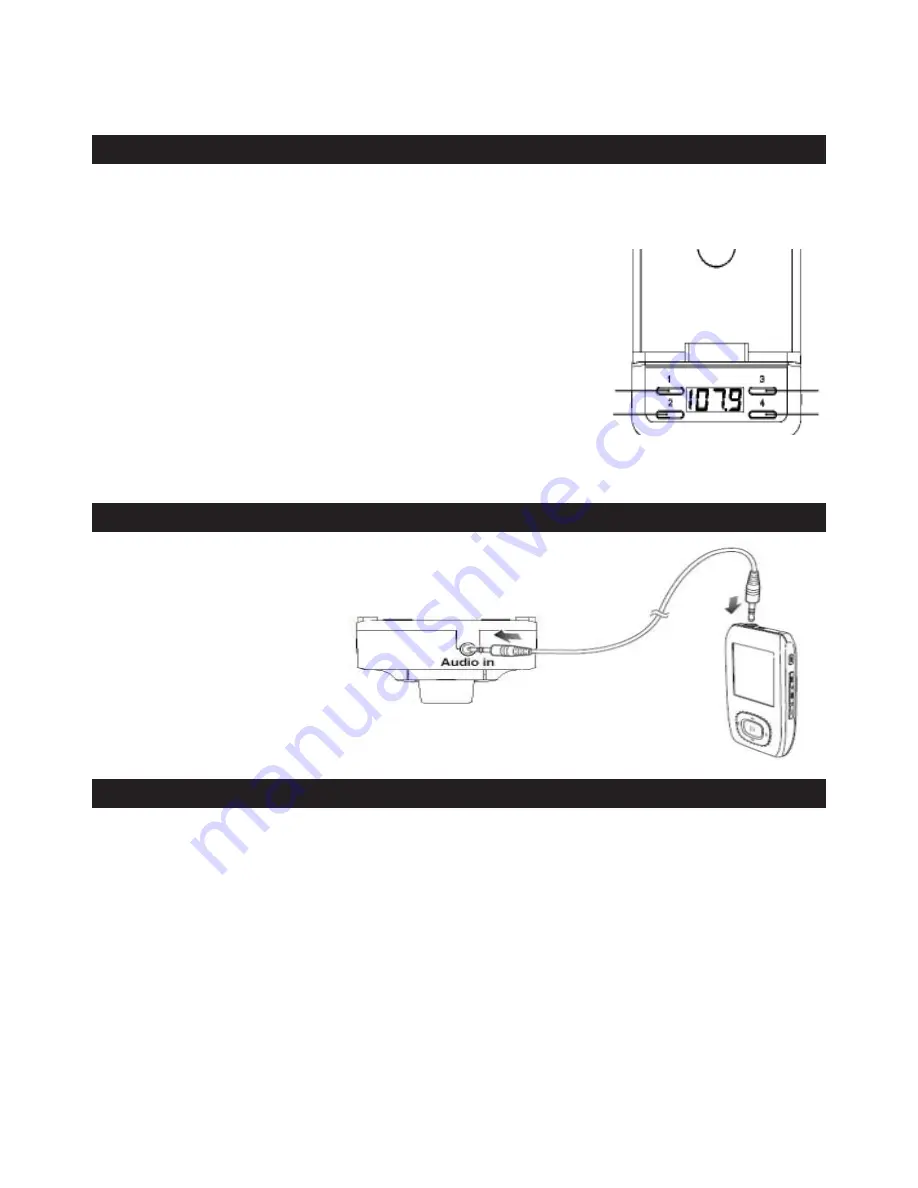
-
8
8
-
Using and storing FM presets
Adjusting Volume
You can store up to 4 FM station presets to simplify tuning.
1- Select the desired frequency.
2- Press and hold the FM Preset (1, 2, 3 or 4) for about 5
seconds and release it when the corresponding LED
indicator is on.
3 - When frequencies are stored into corresponding
FM Preset Buttons, the LED indicators of all digital
buttons will be on.
4 - Once your FM preset is stored, press its
corresponding button for fast tuning.
Volume adjustment occurs diff erently depending on which cables you have
connected between your device and the FlexSMART 4i.
a- If you only have the (9) Dock connector attached for charging and audio then
volume will be controlled only by your car stereo. The volume level on your
device has no aff ect on your car stereo.
b- If you are using the 3.5mm audio cable with your device, then you will be able
to adjust volume with both your car stereo and your device volume controls.
Connecting music players or cell phones to FlexSMART 4i
If you want to play music from other music players or cell
phones, you can use the 3.5mm to 3.5mm audio cable to
connect your device to the
FlexSMART 4i’s
(5) 3.5mm audio input
Содержание FlexSMART 4i
Страница 1: ...INSTRUCTION MANUAL TM...












