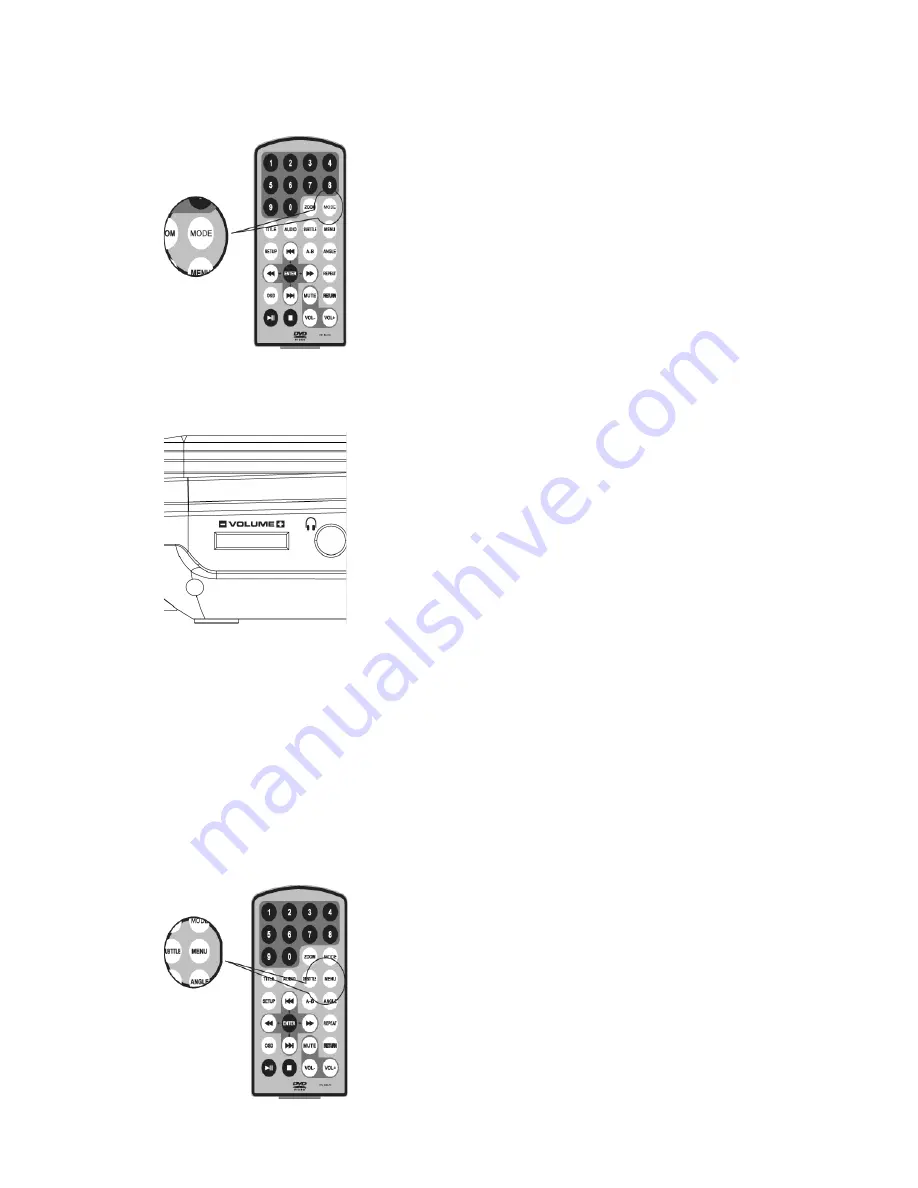
EN - 50
Changing the MODE output (for DVD\MEDIA)
Press MODE key, will have two MODES of DVD/MEDIA . Press
:
or
9
, confirmed by EN
-
TER.
Volume control
Use the tary switch on the right side of the unit to increase or decrease playback volume.
SPECIAL DVD FEATURES
Checking the contents of DVD-Video discs: MENU
For titles and chapters, selection menus may be included on the disc.
The DVD s menu feature allows you to make selections from these menus.
Press the appropriate numerical key; or use the
5687
keys to highlight your selection, and
press ENTER.
Disc menu
Press MENU. The menu may list, for example, camera angles, spoken language and subtitle
options, and chapters for the title.
•
Содержание PDX 702
Страница 56: ......





















