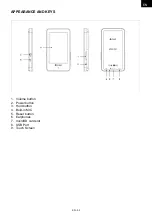EN - 37
EN
SeTTING vIDeO
Touch
to control brightness, shortcut, the screen size, color, location, size of subtitle.
vIewING PhOTO (jPG, bMP, GIf)
In main menu, Touch “PHOTO” to move to photo search menu. Touch photo file you want to see
viewing next photo/ previous photo
Touch right/left side of screen
Note:
Touch the center of screen, and the menu bar displays.
To hide the menu bar, touch the center of screen again.
rotating photo
Touch
to rotate photo.
zoom-in / zoom-out
Touch
to zoom-in and out.
After zoom-in, you can move photo file by dragging the screen to up, down, left and right.
Long touch to return.
wallpaper
Touch
to set the current photo as a wallpaper in main menu.
To go back to default wallpaper, long touch
.
Slideshow:
Touch and choose the interval.
Moving to upper folder
Touch to move to file search menu.
Содержание MXM 700 FM
Страница 1: ...MXM 700 FM P ehr va MP4 Prehr va MP4 MP4 Player N VOD K POU IT N VOD NA POU ITIE USER MANUAL...
Страница 44: ...Pozn mky Notes...
Страница 47: ...Pozn mky Notes...
Страница 48: ......