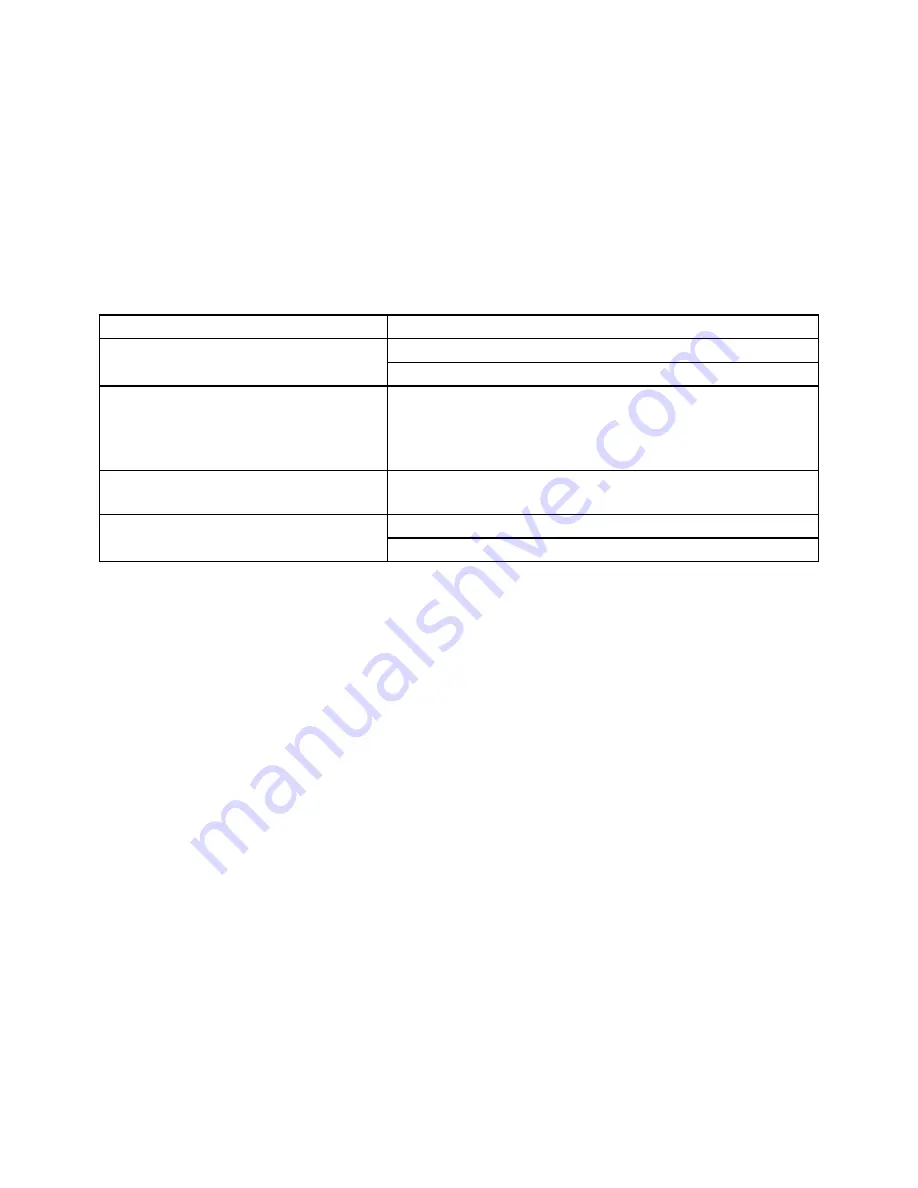
EN - 36
DOWNlOADINg FIlEs TO YOUr cOMPUTEr
The camera is provided with the plug and play function.
Connect the device to computer with the USB cable.
Select Mass storage on screen after connection and press OK button for confirmation.
You can find the device in “My Computer”.
All files are stored in DCIM folder, videos are stored in AVI format, and the pictures are stored in
JPG format. You can now download the files to your PC.
Select PC camera on screen after connection and press OK button for confirmation, the unit can
work as a webcam.
TrOUblEsHOOTINg
Problem
solution
Cannot download images to the PC
Check if any poor connection to PC
Choose Mass Storage on screen
No action after pressing Shutter
button
1. Wait till the unit saves the last image / videos
successfully to make further operation.
2. Memory capacity runs out. Delete some pictures
or videos stored in unit.
Unit has no response
Press the reset button with sharp stuff, and restart
the unit.
“Card error” message appear
when Micro SD card is loaded
Format your micro SD card, and try again.
Class 6 or above memory card is required for the unit.
NOTE:
As continual improvements, the design or specifications of the product may be slightly
different with shown in package.
Содержание CC 308 HD
Страница 51: ...Poznámky Notatka Notes Megjegyzés ...
Страница 52: ......






























