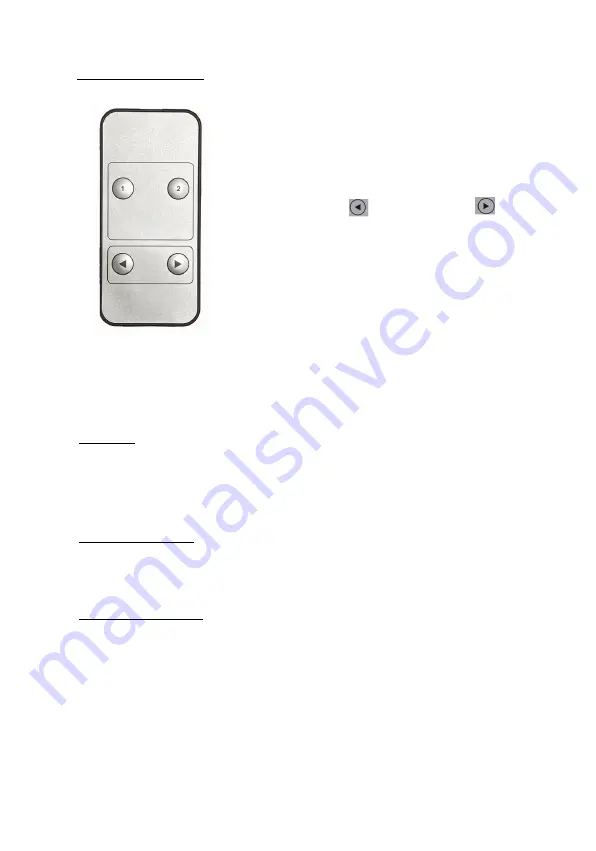
9
Remote Control
Press button 1, 2 to select between
the connected PCs.
Press the back or forward
button to switch PCs in sequence
order: PC1 > PC2
Special Functions
Mouse
Place the mouse cursor on the far right of the display then
move the cursor to the right for 2 seconds, the KVM
switches to the next PC. Switching order: PC1 > PC2.
USB Detection
When a PC is connected the KVM's USB-B port the KVM
automatically switches to it.
Auto Switching
When the current active PC is powered off, the KVM
automatically switches to the next active PC.
Содержание KVMHD2-2P
Страница 1: ...2 Port 4K HDMI KVM with USB 3 0 User s Guide G4 0126A P N KVMHD2 2P ...
Страница 10: ...10 Specifications ...
Страница 12: ...Thank you for choosing gofanco www gofanco com ...






























