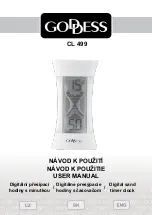ENG
ENG -
INSTRUCTION MANUAL
LOCATION OF CONTROL
1. +
. -
3. START/STOP
4. CLEAR
. LIGHT
. CLOCK SET
7. 1/4
GETTING STARTED
To insert battery
Pull out the battery compartment at the
bottom of the unit, insert 3 pieces of “LR44”
batteries by following the + and - polarity signs
to the battery compartment.
Then push the battery compartment back to unit.
Setting the clock
• Press & hold CLOCK SET button for 2 seconds and the time display flashes.
• Press + or - buttons to set the current time.
• After setting, press CLOCK SET button again to lock the time.
Setting the countdown timer
• Up-side-down the unit to timer mode.
• Press + or - buttons to set desired timing period.
• Press START/STOP button to start countdown.
• The timer can be temporarily stopped by pressing the START/STOP button. You can restart it
by pressing the START/STOP button again.
• Time alarm beeps for 1 minute when it reaches 0:00. The timer will count up and the digits
flash to show how much time has been elapsed.
• Pressing CLEAR button to reset digit to 0:00.
Built-in memory function
After alarm beeps, press START/STOP button to stop alarm. The last countdown time will be
recalled and shown on the display.
Setting the count-up timer
• Up-side-down the unit to timer mode.
• Press START/STOP button to start count-up.
• The timer can be temporarily stopped by pressing the START/STOP button. You can restart it
by pressing the START/STOP button again.
• The configuration of your clock may differ
somewhat from that shown in the illustration.
• This clock may use more than one piece of
battery. Please refer to the engraved battery
marks at the battery compartment
for the correct battery type.
Содержание CL 499
Страница 8: ......