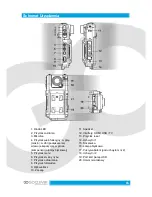5
6. Mode button
7. Playback button
8. Video and camera button
9. Display
10. Grip belt hook
18. Bracket 2
19. SD card slot
20. Tripod fixed end
Battery and Memory Card
Battery installation
1. Turn the battery cover knob toward the mark to open the cover
2. Insert the battery, and make sure that the plus-minus markings on the battery match those
on the camcorder.
3. The battery level display shows the amount of battery power remaining in the battery, and
the reference is as follows.
4. Close the battery cover.
Charging the battery
1. To charge by directly linking the socket to the camcorder USB interface or turn the power
off.
2. USB charger, putting one of USB data cable connected to the computer and the other end
with camcorder or you can turn the power off.
The installation and removing of the SD memory card
1. Insert the SD memory card in the SD slot according to the indicative direction, until it softly
clicks.
2. When removing the SD memory card, push in the SD memory card and gently release to
eject it.
Notes:
1. Make sure the switch of SD memory card is open.
2. Make sure the SD memory card are facing the right way, if it is in the wrong direction, it may
damage the camera and SD memory card.
Содержание DVR FULL HD PRO
Страница 11: ...11 Note This product retained design and specification change without notice Rack Mounting Installation steps...
Страница 12: ...12...
Страница 22: ...22 Monta Uchwytu Kroki instalacji...