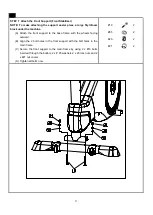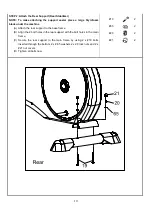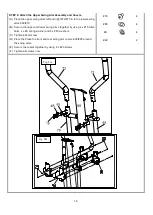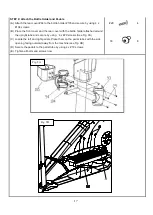15
STEP 7
:
Attach the Computer and Console Base Rear Cover
(A) Connect the 4 wires from the computer #112 to the 4 wires that were
placed over the Console base covers. (these are the wires that ran up
through the upright tube and the handle bar contact heart rate)
(B) Place the computer # 43 on to the console base #112 (See Fig. 7A)
(C) Put the excess wires in to the back of the computer and in to the console
base covers. Be sure not to punch the wires between the computer and
the frame.
(D) Secure the computer to the console base using 4 x E screws and tighten
completely.
(E) Place the console base rear cover on the other console base and secure it
by using 2 x #30 screws
Tighten all screws now.
#30
2
Fig. 7A
Fig. 7B
Due to console/computer will assemble with a higher Location of machine SUGGEST to have a
partner to Hold the computer and make sure all the Cable/plug Are plug in firmly or use a Chair
to stand on it to get a higher position to the console location so be more easier to make sure all
the cable /plug are plug in firmly.
Содержание V-600P
Страница 27: ...27...
Страница 34: ...34 For Customer Service 1 267 808 3999 Email cs go elliptical com...