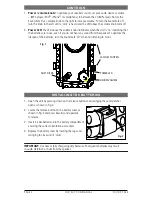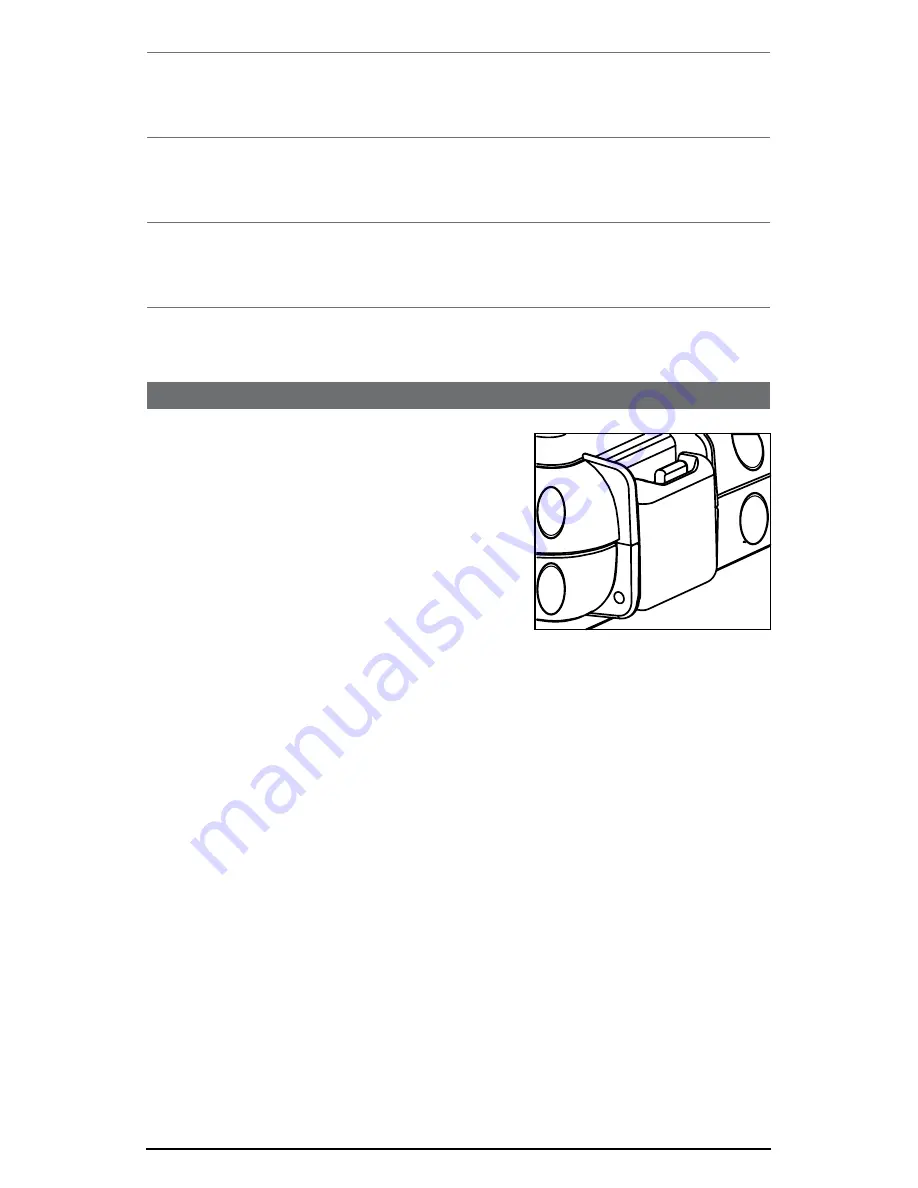
PAGE 4
INSTRUCTION MANUAL
SOUND SAFE
Pick up / Hang up
When there is a incoming phone call, press the button to receive the call. To hang up at any time
during the call, press the button.
Microphone Sensitivity
For optimum performance, the microphone should be facing towards you at a distance of no
more than 40 cm.
Play / Pause
You can control the music play or pause by pressing the play/pause button once. Press the
button to start music playing. While the music is playing, press the button to stop/pause music.
FWD/RWD (‘I’ mode only)
When the ‘I’ mode is selected, you can use the button to fast forward or rewind the current song.
Press the button twice to fast forward the song. Press the button 3 times to rewind the song.
care, maIntenance and precautIons
1. Although the product is waterproof, it is NOT
designed for use under water. Do NOT intentionally
submerge the unit.
2 Close both safety latches properly before use, as
shown in Fig.4. If the unit is not correctly closed,
water may enter the battery compartment and void
your warranty.
3 Do NOT open the unit when wet or in a wet
environment. Dry the unit completely before opening.
4 Do NOT use or store the unit in high temperature environments (eg: directly exposed to
sunlight for long periods or in a closed car, etc.) significant altitude/temperature change or
strong magnetic fields.
5 Always check the rubber sealing ring is properly seated and that there is no dirt, hair, sand,
audio wires or particles in the way.
6 Always clean the rubber sealing ring with a soft moist cloth before use. Do NOT use any
oily solvent or chemicals for cleaning as this
may cause the rubber sealing ring to degrade
causing the Sound Safe to lose its waterproof properties.
7 If used in or around salt water, rinse with fresh water and wipe with a soft moist cloth after
each use.
8. Do NOT mix new and old batteries or rechargeable and non-rechargeable batteries.
9 Alkaline batteries are recommended. Always remove the batteries if the unit will not be used
for a long period of time.
10 Noise and audio distortion may occur when the batteries are old. Replace the batteries with
new alkaline batteries or fully charged rechargeable batteries.
11. For best audio performance always ensure the SELECTOR switch (below the battery
compartment) is properly set to suit your audio device. If distortion occurs, try switching
between the ‘I’ and ‘S’ settings to determine the best selection for your audio device.
Fig. 4