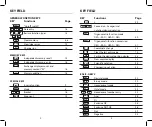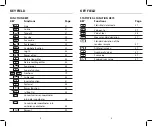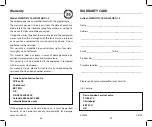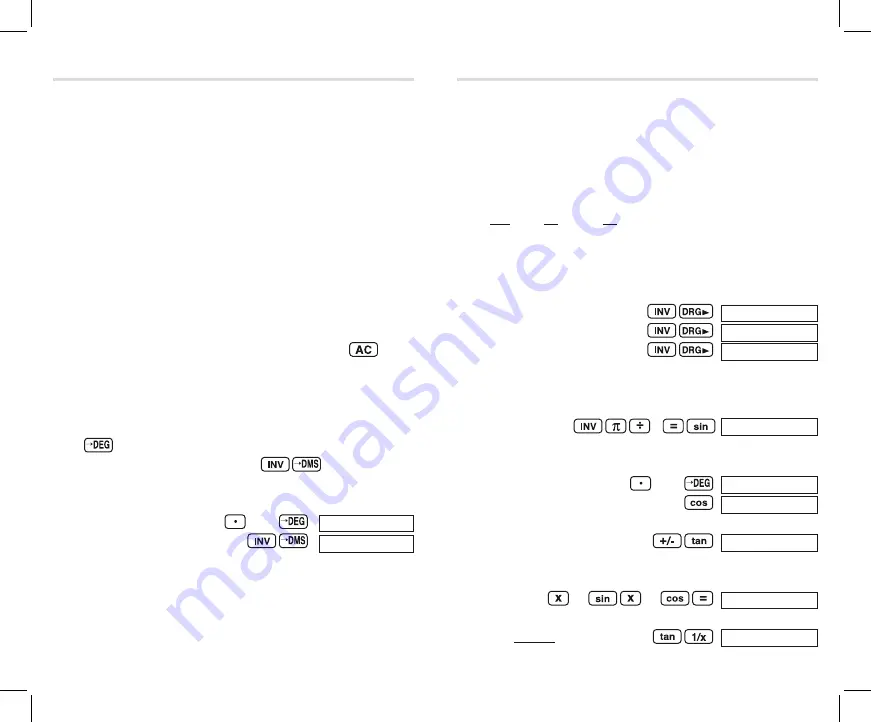
30
31
In the DMS display format, the whole number part of the entry
is regarded as a degree component, the 2 positions following
the decimal point, as minute components and the 3rd and 4th
positions after the decimal point, as second components.
The following applies:
14°25‘36“ = 14.2536
14 .
25
36
Degree Minutes Seconds
9.2) Radian conversions
45°= 0.785398163 rad = 50 degrees
45
RAD
0.785398163
GRAD
50.
DEG
45.
9.3) Trigonometric functions / inverse functions
sin ( π
__
6
rad) = „RAD”
6
RAD
0.5
cos 63°52‘41”=
“DEG” 63
5241
DEG
63.87805556
0.440283084
tan (- 35 gra) =
“GRAD” 35
GRAD
-0.612800788
2 • sin45°xcos65°=
“DEG” 2
45
65
0.597672477
cot 30° =
1
tan 30°
“DEG” 30
1.732050808
9. CALCULATIONS WITH FUNCTIONS
9. CALCULATIONS WITH FUNCTIONS
The keys for scientific functions can be used as subroutines for
the four basic calculation types (including brackets).
This calculator utilises the values for π = 3.141592654 and
e
= 2.718281828
With several scientific functions, the display fades briefly
while carrying out complicated formulae. During this time,
you should not attempt to enter new values or press the
function keys, before the result of the calculation is displayed.
You can not enter any radians (degrees, radians, gradients)
or change the display format (FIX, SCI) while the calculator is
operating in "BASE-N" mode.
You must first leave the "BASE-N" mode in order to carry out
these settings. Such settings can only be carried out after
you have exited the "BASE-N" mode by using the
key.
Please see Page 41 for information regarding the value
ranges for the scientific functions.
9.1) Sexagesimal decimal conversion
The
key converts sexagesimal values (degrees, minute
and second) in decimal values. Using
, you can convert
the decimal notation into the sexagesimal notation.
14°25’36” =
14
2536
14.42666667
14.°25’36”
Содержание D1-3
Страница 26: ...50 51 ...
Страница 27: ......