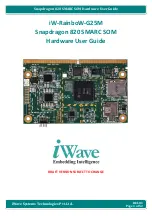MOCHABIN-V1 Quick Start Guide
page: 7 / 39
7
/
39
C. Key Features
SoC
•
Marvell ARMADA 88F7040
•
Quad-Core ARMv8 Cortex-A72
•
CPU frequency @1400MHz
Memory
•
4 GB / 8GB DDR4 -8bit (8bitx8)
Storage
•
4MB SPI NOR flash
•
16GB eMMC flash
•
M.2 SSD socket for expansion
Ethernet
•
1x 10 Gb SFP+, fiber optic
•
1x 1Gb SFP, fiber optic
•
1x 1Gb RJ45 WAN
•
3x 1GB RJ45 LAN
•
1x 1GB RJ45 LAN with PoE
Wireless
•
802.11 2x2 WiFi ax + BT5 mini-PCIe module - optional
USB
•
2x USB 3.0 type-A female
Expansion
•
16-pin (2x8) MikroBus connector
•
1x Mini-PCIe 3.0 (for WiFi ax module)
•
1x M.2-2250 B-key socket
•
1x M.2-2280 B-key socket (for SSD expansion)
•
1x SATA 7+15 socket
•
1x microbus-8x2 socket
•
1x SIM card slot-connect to all 3 connectors as mini-PCIe, M.2 2250 and M.2 2280
Debugging
•
1x Cortex 2x5 JTAG
•
1x micro USB UART connector
Miscellaneous
•
DC 12V Power Jack-5.5x2.1mm
•
Power on/off button
•
Reset button
LEDs
•
1x power on LED (3.3V)
•
3x tri-color status LEDs
•
1x M.2-2280 socket LED (reserved for SATA)
•
1x mini PCIe socket LED (reserved for WiFi)
Содержание MOCHABIN-V1
Страница 4: ...MOCHABIN V1 Quick Start Guide page 4 39 4 39 A Appearance Optional Optional Optional ...
Страница 5: ...MOCHABIN V1 Quick Start Guide page 5 39 5 39 ...
Страница 16: ...MOCHABIN V1 Quick Start Guide page 16 39 16 39 E 5 J5 mini PCIe LED ...
Страница 17: ...MOCHABIN V1 Quick Start Guide page 17 39 17 39 E 6 J4 M 2 2280 B key LED ...
Страница 24: ...MOCHABIN V1 Quick Start Guide page 24 39 24 39 G Block Diagram ...
Страница 25: ...MOCHABIN V1 Quick Start Guide page 25 39 25 39 H Cable connection for testing ...