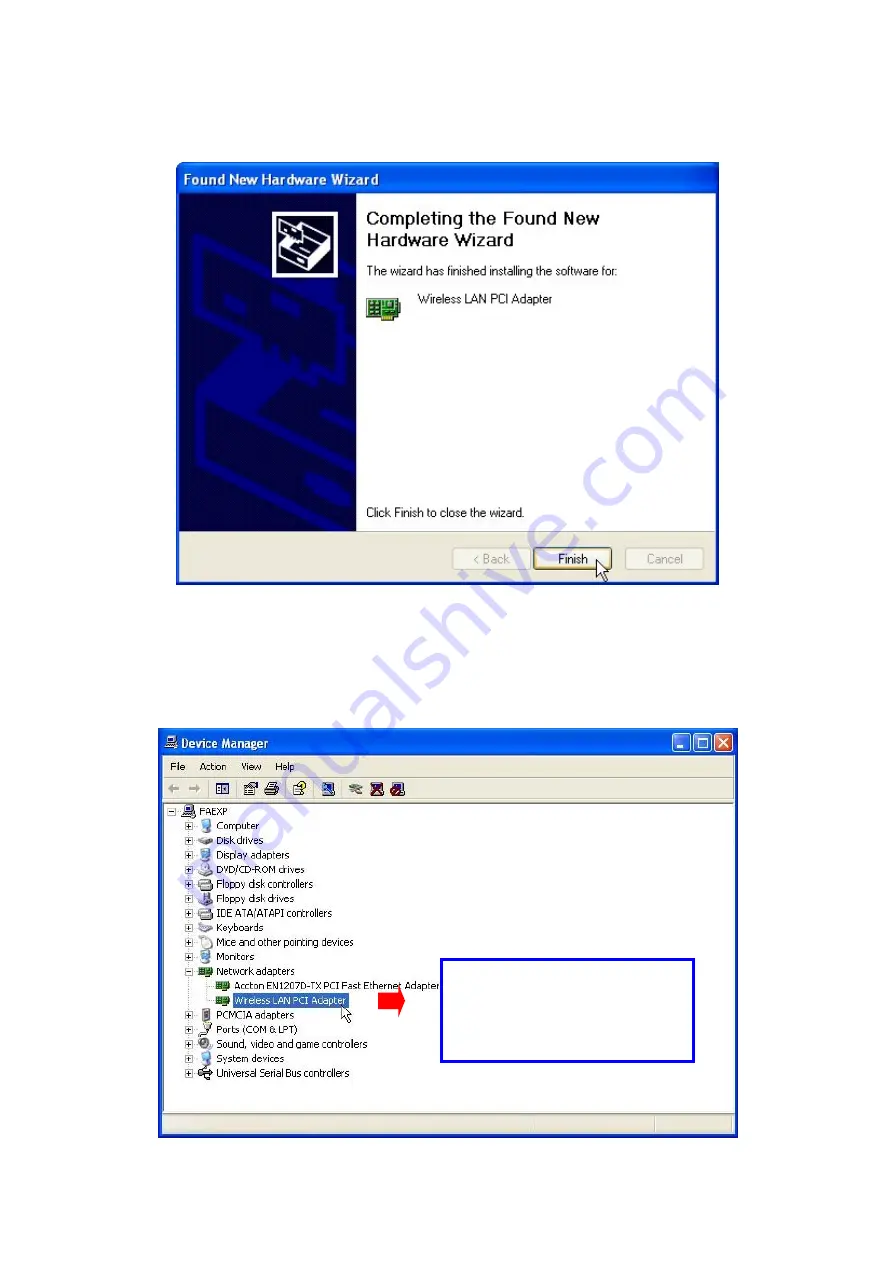
-7-
Step 4:
Click
Finish
to complete the installation.
Step 5:
Right click “
My Computer
” from
Start
, select
Properties
, go to the
Hardware
tab
and click the
Device Manager
button to see if any error icon appears next to the
Network
adapters/MiniPCI Wireless Adapter
. If no, your MiniPCI Wireless Adapter is working well.
Check if there is any error
icon next to the MiniPCI
Wireless Adapter

























