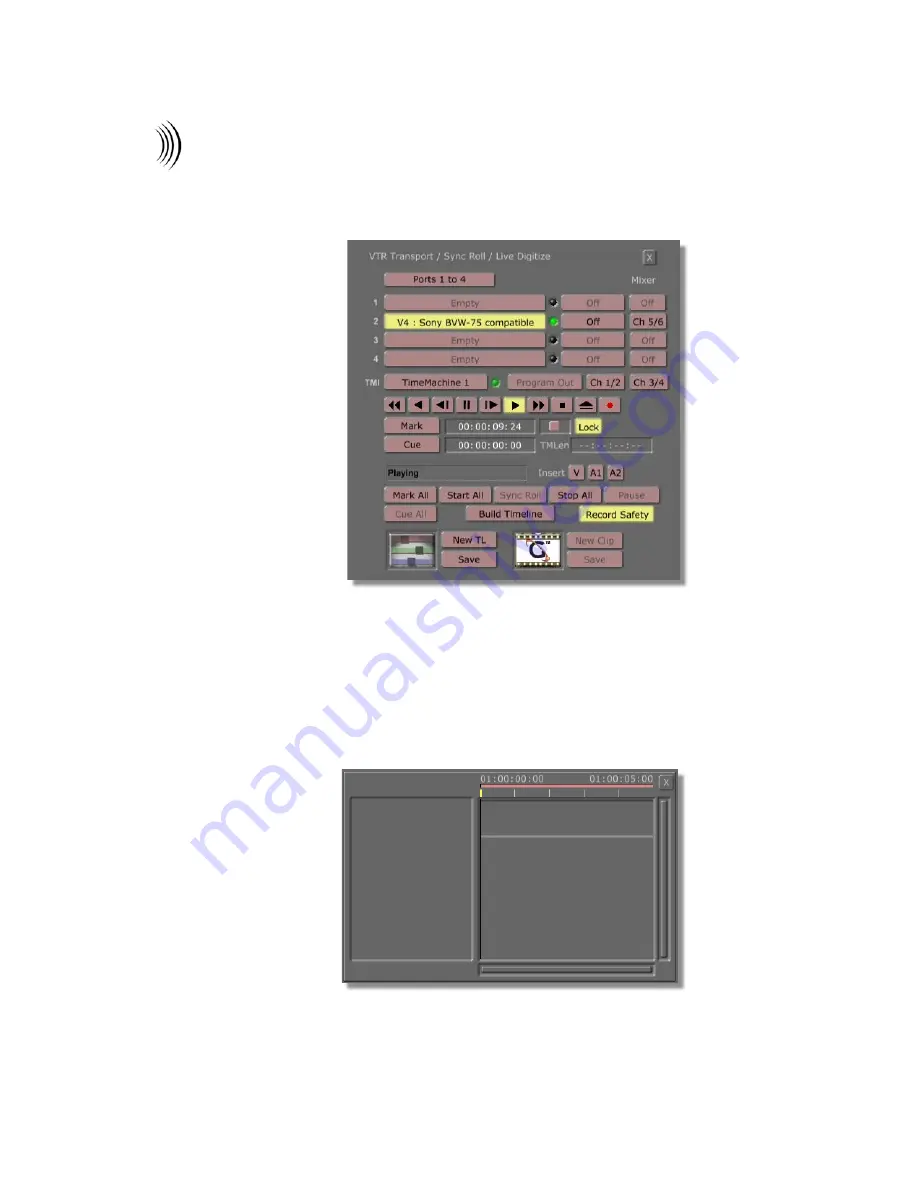
24
Chapter 2
Qu i ck St ar t
You see the
VTR Transport/Sync Roll/Live Digitize
panel
(Figure 2.22) appear in the upper right corner of your screen.
Figure 2.22: The VTR Transport/Sync Roll/Live Digitize Panel
2.
Make room for your timeline by clicking and dragging the edge of the
FX
Sampler
bin up, in the upper left corner of your screen, until there is an empty
space under or above the bin.
3.
Right-click in the empty space and choose
New Timeline Window
from
the pop-up menu.
You see a timeline window fill the space (Figure 2.23).
Figure 2.23: A Timeline Window
Содержание GlobeCaster STUDIO 4000
Страница 1: ...Switcher Manual ...
Страница 4: ...ii Table of Contents ...
Страница 5: ...CHAPTER 1 SWITCHER MANUAL DOCUMENT OVERVIEW ...
Страница 6: ...2 ...
Страница 11: ...CHAPTER 2 SWITCHER MANUAL QUICK START ...
Страница 12: ...8 ...
Страница 36: ...32 Chapter 2 Quick Start ...
Страница 37: ...CHAPTER 3 SWITCHER MANUAL REFERENCE ...
Страница 38: ...34 ...
Страница 89: ...CHAPTER 4 SWITCHER MANUAL TUTORIALS ...
Страница 90: ...86 ...
Страница 111: ...SWITCHER MANUAL APPENDICES ...
Страница 112: ...108 ...
Страница 120: ...116 Appendix I Keyboard Commands ...
Страница 125: ...SWITCHER MANUAL INDEX ...
Страница 126: ...122 ...
Страница 132: ...128 FCC Notice ...
Страница 138: ...134 GlobeCaster System License Agreement ...
Страница 144: ...140 Application Notes ...






























