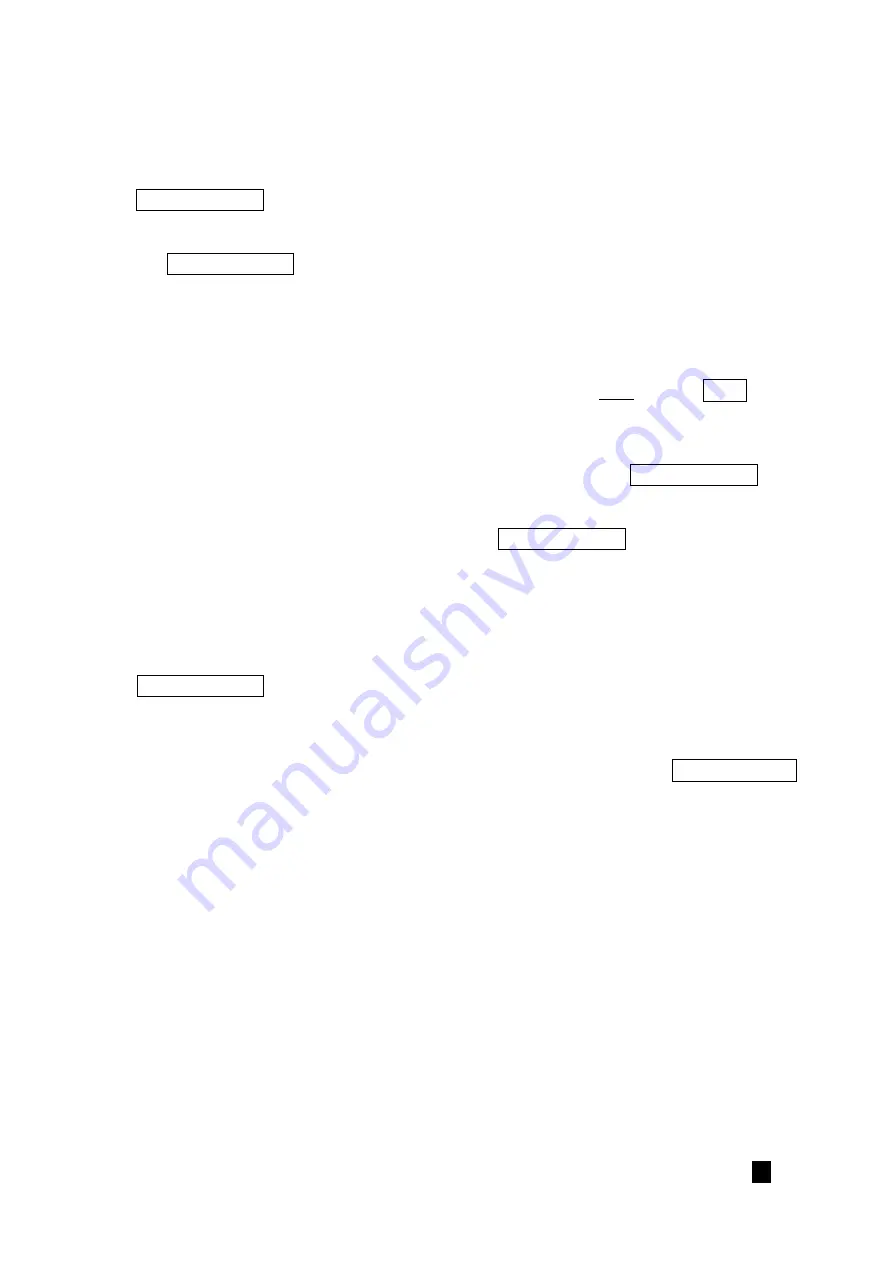
412586 www.globalindustrial.com
.
8
.
down arrow and it will say LINE. We are now ready to perform a linear calibration of the
scale. The scale will calibrate at 0 lb. (CAL.P0), a calibration with a weight of 10% of full
capacity (FS) (CAL.P1) and a calibration with a weight which is more than the CAL.P1
weight but less than FS.
Press
TARE/PRESET
and you will briefly see CAL.P0 and then you will see something like
0.00 lb. You have just told the indicator that the empty platform is equal to 0 lb.
Press the
TARE/PRESET
key. You will briefly see CAL.P1 and then you will see a weight
appear.
Put your first weight in the center of the scale platform.
As you did above, use the right key to move laterally on the indicator and the up/down keys
to change the numbers. If the scale says kg instead of lb., press and hold the
UNIT
key
until you see lb.
Change the weight on the indicator to match the weight that you have out on the scale. (in
the example above, this would be 56.6 lbs.) Once this is done press
TARE/PRESET
.
The scale will calculate and then stabilize. You will see End.Y and the Y will be flashing.
Press the down
arrow to change this to “No”. Press
TARE/PRESET
.
You will briefly see CAL.P2 and then a set of numbers with one flashing. As above, out the
weight in the center of the platform and use the right/left and up/down keys to change the
numbers to correspond to the 2
nd
weight that you have prepared (in the example above
113.7 lb.).
Press
TARE/PRESET
. The scale will calculate and stabilize. If everything went well, you
will see CAL.END and the scale will return to normal weighing mode and is ready for daily
use.
If at any point you saw CAL.Er, this means that there was an error. Press
ZERO/ON/OFF
twice to exit CAL mode and start over. Make sure that your 1st weight is more than 10% of
FS and that the 2
nd
weight is more than the first one but less than 100% of FS.









