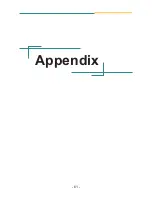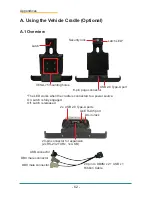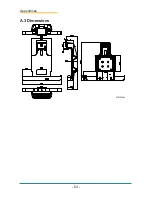- 59 -
BIOS
Settings
Descriptions
Legacy
Boot Device Priority
Normal Boot Menu:
Select a boot option priority.
Options: Normal [default], Advance
When Normal is selected, the following items are available:
Boot type order:
Change boot type order.
Hard Disk Drive:
Change hard disk drive.
When Advance is selected, the hard disk drive info will be
displayed.
5.7 Exit Options
The
Exit
screen provides the options regarding saving changes, quitting the
utility and recovering defaults.
InsydeH20 Setup Utility
Rev. 5.0
Exit system setup and save
your changes.
Advanced Security
Power
Boot
Exit
Main
Exit Saving Changes
Exit
Discarding
Changes
Load Optimal Defaults
Change Values
F5/F6
Select
SubMenu
Enter
Select Item
Select Menu
F1
Exit
ESC
Help
Setup Defaults
F9
Save and Exit
F10
Содержание G0975
Страница 2: ... II This page is intentionally left blank ...
Страница 8: ... vi This page is intentionally left blank ...
Страница 19: ... 1 1 Chapter 1 Introduction Chapter 1 Introduction ...
Страница 28: ... 10 Introduction 1 4 Dimensions 1 4 1 G0975 Unit mm 260 200 30 6 ...
Страница 29: ... 11 Introduction 1 4 2 G0975M 260 1 Unit mm 198 7 29 ...
Страница 30: ... 12 This page is intentionally left blank ...
Страница 31: ... 13 2 Chapter 2 Getting Started Chapter 2 Getting Started ...
Страница 49: ... 31 3 Chapter 3 Using the Computer Chapter 3 Using the Computer ...
Страница 63: ... 45 4 Chapter 4 Utilities Chapter 4 Utilities ...
Страница 67: ... 49 5 Chapter 5 BIOS Chapter 5 BIOS ...
Страница 79: ... 61 Appendix Appendix ...
Страница 82: ... 64 Appendices A 3 Dimensions Unit mm ...
Страница 92: ... 74 Appendices Latch is released Latch LED off 3 Then you can remove the G0975 from the cradle ...