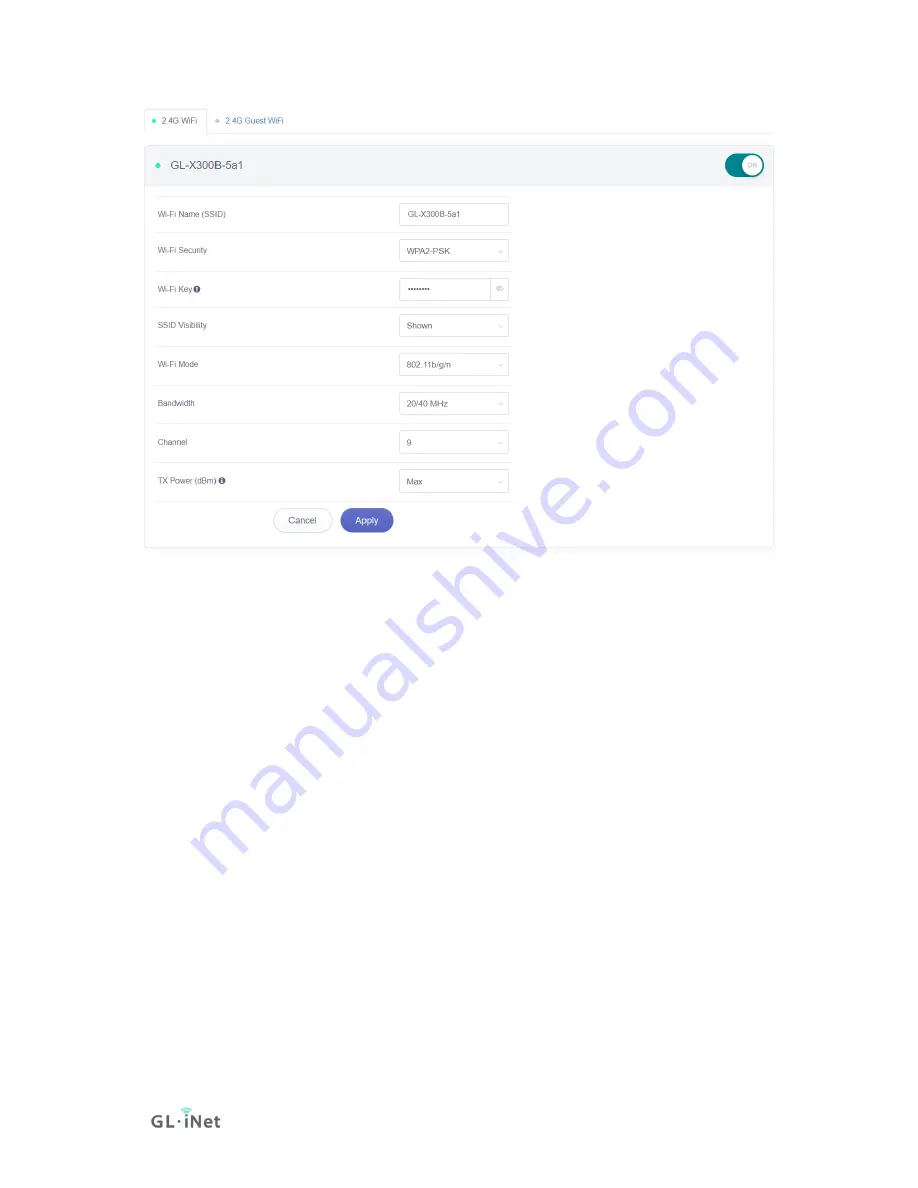
17|39
4.
CLIENTS
You can manage all connected clients on this page.
You can see the device name, IP, and MAC address.
Click the button on the right to block any unwanted client.
Click the button on the right corner to enable real-time speed and traffic statistics,
this feature requires higher CPU load.
Содержание GL-X300B
Страница 1: ...Collie GL X300B USER MANUAL ...
Страница 4: ...1 39 1 Getting Started with GL iNet Collie Model GL X300B Tips on How to Insert the SIM Card ...
Страница 21: ...18 39 5 UPGRADE Click UPGRADE to check any available update and upgrade the firmware ...
Страница 32: ...29 39 For the setup guidance please refer to Set a Captive portal ...
Страница 35: ...32 39 9 4 GPS Click the MORE SETTINGS menu and then click GPS to enter the following interface ...
Страница 38: ...35 39 The historical route is as shown on the map below ...
Страница 42: ...39 39 ...
















































