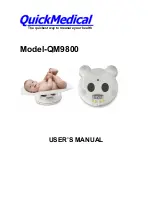ES
FR
ENG
User’s Guide
BAR model
28
P2 CAL
Normal calibrate
After enter cal mode, the display will show
UnLoAd
. Remove all weight from the pan and wait for
stable.
After stable, balance will show
LoAd
, put calibrate weight on the pan, here is the useable weight
list.
300g:
30/40/50/60/70/80/90/100/110/120/130/140/150/160/170/180/190/200/210/220/230/240/250/
260/270/280/290/300
600g:
60/80/100/120/140/160/180/200/220/240/260/280/300/320/340/360/380/400/420/440/460/480
/500/520/540/560/580/600
1500g:
150/200/250/300/350/400/450/500/550/600/650//700/750/800/850/900/950/1000/1050/1100/1
150/1200/1250/1300/1350/1400/1450/1500
3000g:
300/400/500/600/700/800/900/1000/1100/1200/1300/1400/1500/1600/1700/1800/1900/2000/21
00/2200/2300/2400/2500/2600/2700/2800/2900/3000
after stable, dosplay will show pass, calbrate complete.
No need press any jey during calibrate.
P3 Cnt
This display will show
xxxxxx
for indicating the internal counts, you can press
key to escape.
P4 A2n
This option is used to select the auto zero maintain.
Options: OFF, 0.5d, 1d, 2d, 4d, Use
key to shift, press
key to sure, press
key to esca-
pe.
P5 GrA
This is used to adjust gravity, when move to another place with big latitude change, you can use this
function to adjust.
After press
key to enter this function, you can use
,
,
key to key in the latitude rate
(use
and
key move active digits, use
key increase value), after input, press
key to
sure.
Latitude rate= local latitude/the latitude of the calibrate place.
For example, local latitude is 9.85, the latitude of the calibrate place is 9.75, by this way, the read-
ing data will be bigger than standard, you need input 1.01025, then reading will be correct.
Note: after you do calibrate, this rate will reset to 1.00000.
P6 CAP
Set capacity, press
key to select: 300g/600g/1500g/3000g/6000g, for high resolution model, you
can select 150g/200g/1500g/2000g, after you select, press
to confirm.
9. APPENDIX
9.1. ERROR CODES
During the initial power-on testing or during operation it is possible the scale may show an error message. The meaning
of the error messages is described below.
If an error message is shown repeat the procedure that caused the message, turning the balance on, calibration or other
functions. If the error message still is shown then contact your dealer for further support.
ERROR CODE
DESCRIPTION
POSSIBLES CAUSES
Err 3
Calibrate weight error
Use incorrect calibrate weight
Err 4
Initial Zero is greater than allowed (4% of
maximum capacity) when power is turned
on or when the
key is pressed.
Weight on the pan when turning the scale
on.
Excessive weight on the pan when zeroing
the scale.
Improper calibration of the scale.
Damaged load cell.
Damaged electronics.
Err 6
A/D count is not correct when turning the
scale on
Platform not installed.
Load cell damaged.
Electronics damaged.
Err 7
Percentage setting error
0.01% weight must>0.5d
Содержание Baxtran BAR Series
Страница 1: ...1 VISITE NUESTRA PÁGINA WEB WWW COMPRABASCULA COM ...
Страница 3: ......