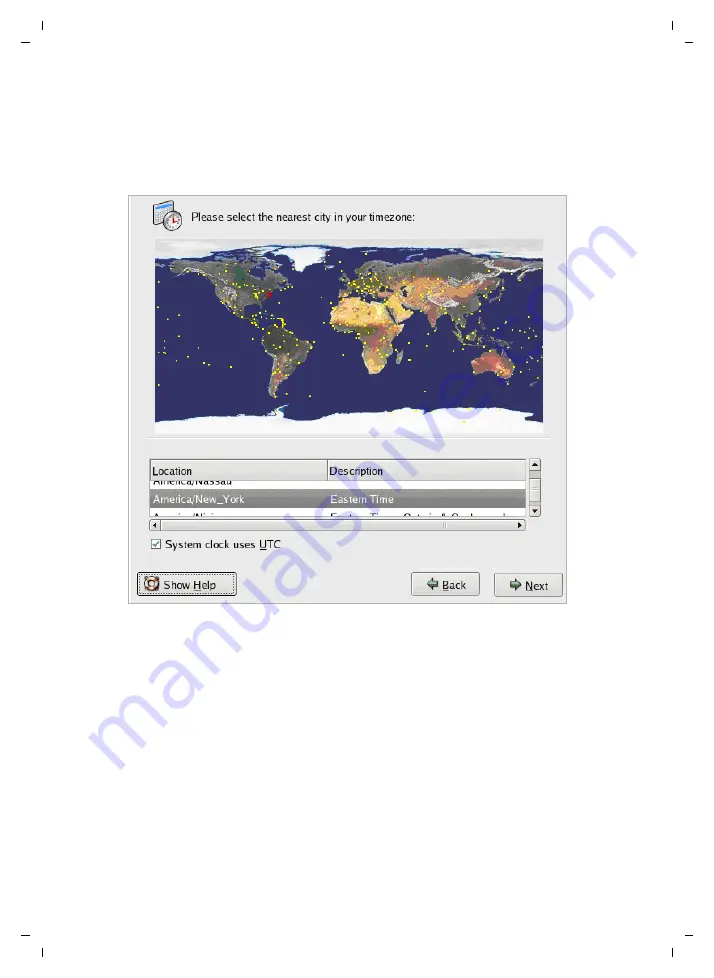
86
Resetting the system
Gigaset T300 PRO / Gigaset T500 PRO / EN Master / A31008-M2212-R102-1y-7619 / admin_installation.fm / 02.12.2010
V
e
rsion 2, 06.0
8
.2010
Selecting the time zone
The time zone of the computer is entered on the following screen. One of the yellow
points on the world map can be selected using the mouse. Alternatively, you can select
the time zone from a list. By activating the UTC option, the coordinated world time is used
to calculate time shifts in your specified time zone.
Entering the root password
The administrator of a Linux system is always automatically given the user name "root".
The password must contain at least six characters. As you enter the password, it will not
appear on the screen. You must enter the password twice. If the two entries do not corre-
spond, the installation program will request that you re-enter the password.
You should always choose a secure password. A secure password is made up of numbers
and letters in both upper and lower case, and does not contain meaningful words (an
example of a secure password is
Atz38pPj
). Please ensure that you check each individual
character when entering your password, i.e., the password is case-sensitive.
The general configuration for the installation is completed on entering the root password.









































