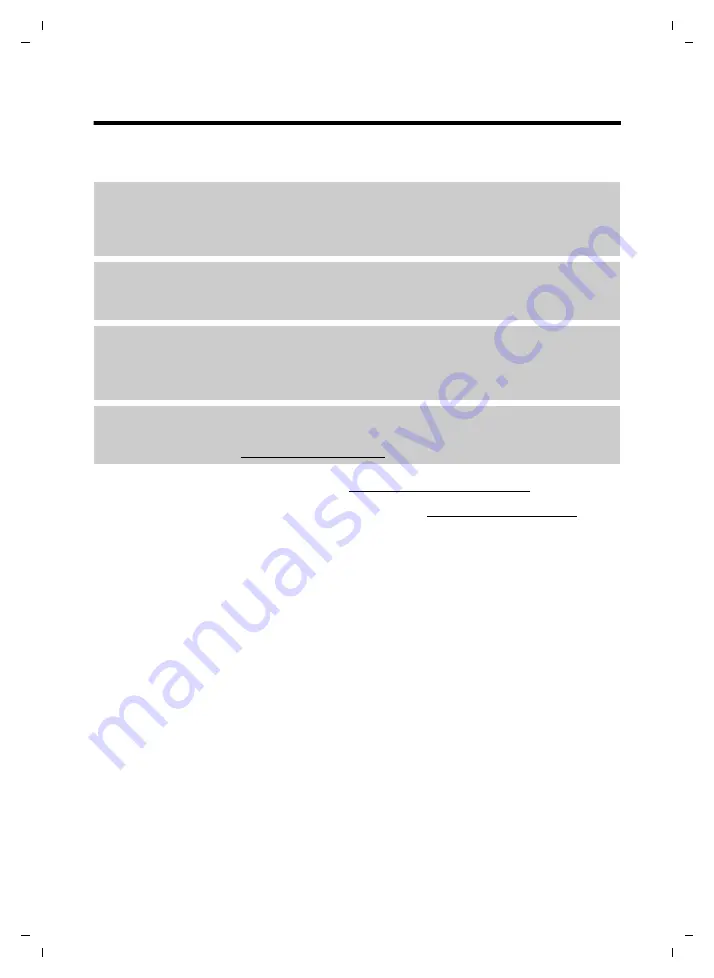
1
Gigaset A510H – your high-quality accessory
Gigaset A510H / Australia / A31008-M2252-C401-1-7619 / introduction.fm / 18.04.2012
V
e
rsion 4.1, 21
.11.2007
Gigaset A510H
– your high-quality accessory
Congratulations on your purchase of this latest generation Gigaset.
Your Gigaset can do a lot more than just make calls:
For more information about your phone, visit www.gigaset.com/gigaseta510h.
After purchasing your Gigaset phone, please register it at www.gigaset.com/service
–
this will ensure any questions you may have or warranty services you request are dealt with
even faster!
Have fun using your new phone!
Directory for 150 entries
Save phone numbers and names to the directory (
page 26). You can designate important
entries as VIPs (Very Important Persons). VIP calls are then recognised by their ringtone and
their background colour (
If you don't (always) want it to ring
Use time control for calls (
page 33) or ensure that all calls from a withheld number are not
signalled (
Other practical information
Transfer the directory from an existing Gigaset handset (
page 27), use the shortcut func-
tion (
page 27) and adjust the background colour and contrast of the display to your
requirements (
Environment
Gigaset Green Home – be environmentally aware when using your phone. For details of our
ECO DECT products, visit www.gigaset.com/service.




































