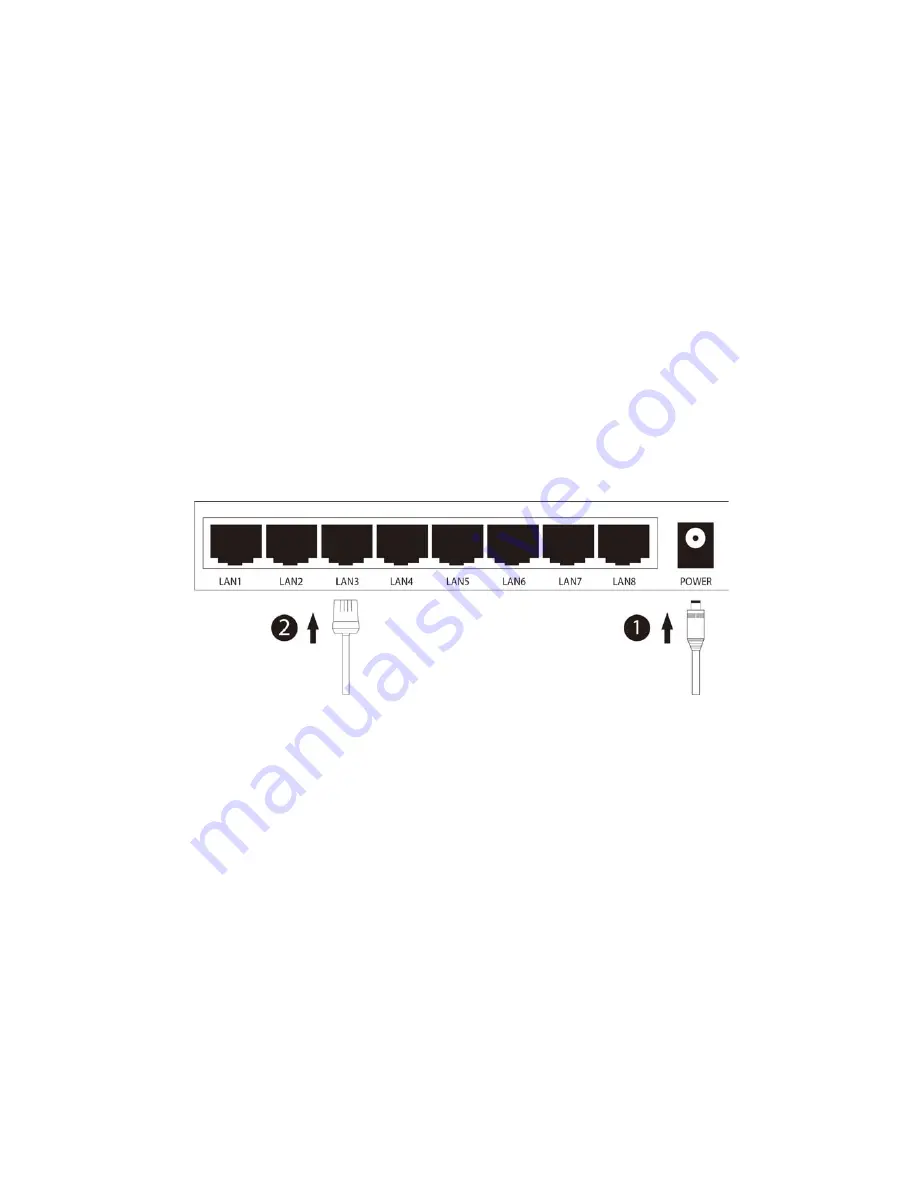
3
Installation
Notes before Installation
The switch isn’t waterproof take care with storage, transportation and operation.
Position the desktop switch away from water moisture and be sure to provide
an acceptable temperature and humidity-operating environment.
Position the switch away from vibrations, dust, direct exposure to sunlight, and strong
electromagnetic field generators (such as motors
).
Ensure adequate ventilation space around the switch
Don’t place heavy objects against or upon the switch
Unplug the switch during electrical thunder storms or power surges
Installation Procedures
Step 1:
Connect the supplied power adapter to the Power connector.
1) All 1-8 LED’s will flash momentarily, which represents resetting of the system.
2) The Power LED indicator will light all the time.
Note:
If the LED indicators don’t respond as described above, please check the
connection of power adapter.
Step 2:
Connect the network cables to the switch and that’s it


























