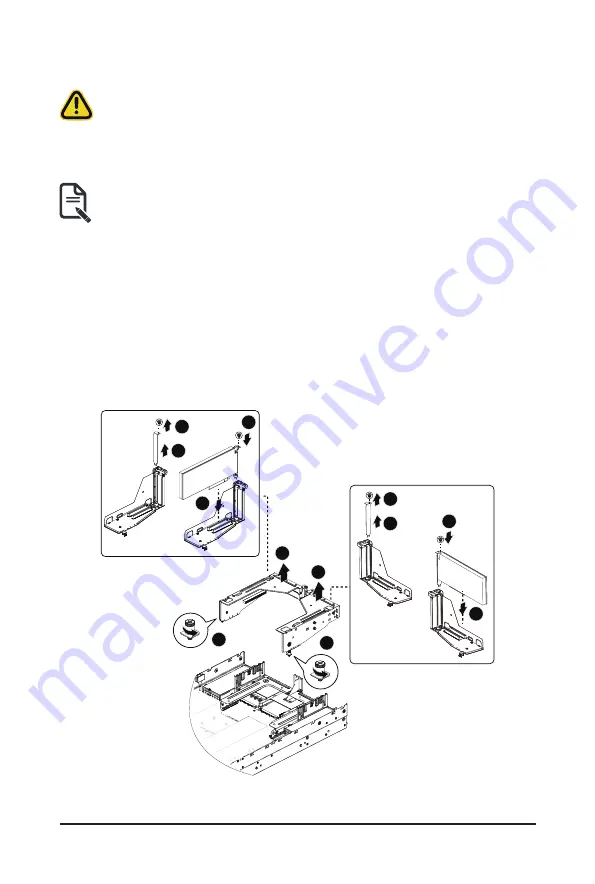
System Hardware Installation
- 37 -
3-7 Removing and Installing the PCIe Card
• Voltages can be present within the server whenever an AC power source is connected. This
voltage is present even when the main power switch is in the off position. Ensure that the system
is powered off and all power sources have been disconnected from the server prior to installing a
PCIe card.
• Failure to observe these warnings could result in personal injury or damage to equipment.
• The PCIe riser assembly does not include a riser card or any cabling as standard. To install a
PCIe card, a riser card must be installed.
Follow these instructions to install a PCIe card:
1. Loosen the two thumbnail screws securing the riser bracket inside the system.
2. Lift up the riser bracket out of system.
3. Remove the screw securing the slot cover from riser bracket.
4. Orient the PCIe card with the riser guide slot and push in the direction of the arrow until the PCIe
card sits in the PCIe card connector.
NOTE:
Some riser brackets allow for single or multiple PCIe cards.
Repeat steps 3-4 as necessary.
5. Secure the PCIe card with the screw.
6. Repeat steps 1-2 to install the PCIe card into the system.
1
2
2
1
4
3
5
6
4
3
6
5
Содержание R283-S95-AAC1
Страница 10: ... 10 This page intentionally left blank ...
Страница 38: ... 38 System Hardware Installation 2 2 1 1 3 2 4 5 3 2 4 5 ...
Страница 68: ... 68 BIOS Setup 5 2 4 PCI Subsystem Settings ...
Страница 77: ... 77 BIOS Setup 5 2 12 Intel R i350 Gigabit Network Connection ...
Страница 82: ... 82 BIOS Setup 5 3 1 Processor Configuration ...
















































