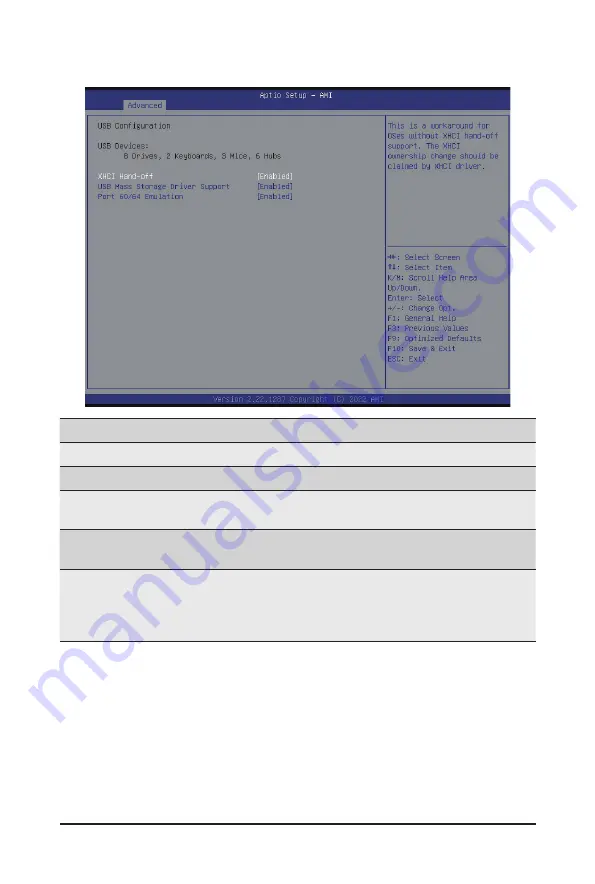
- 71 -
BIOS Setup
5-2-5
USB Configuration
(Note) This item is present only if you attach USB devices.
Parameter
Description
USB Configuration
USB Devices:
Displays the USB devices connected to the system.
XHCI Hand-off
Enable/Disable the XHCI (USB 3.0) Hand-off support.
Options available: Enabled, Disabled. Default setting is
Enabled
.
USB Mass Storage Driver
Support
(Note)
Enable/Disable the USB Mass Storage Driver Support.
Options available: Enabled, Disabled. Default setting is
Enabled
.
Port 60/64 Emulation
Enables the I/O port 60h/64h emulation support. This should be
enabled for the complete USB Keyboard Legacy support for non-
USB aware OSes.
Options available: Enabled, Disabled. Default setting is
Enabled
.
Содержание R283-S94-AAC1
Страница 10: ...10 This page intentionally left blank...
Страница 39: ...39 System Hardware Installation 2 2 1 1 3 2 4 5 3 2 4 5...
Страница 69: ...69 BIOS Setup 5 2 4 PCI Subsystem Settings...
Страница 78: ...78 BIOS Setup 5 2 12 Intel R i350 Gigabit Network Connection...
Страница 83: ...83 BIOS Setup 5 3 1 Processor Configuration...






























