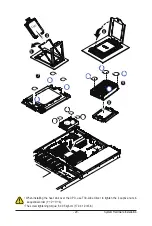System Appearance
- 18 -
2-3 Front Panel LED and Buttons
L1
L2
2
4
6
8
1
3
5
7
No. Name
Color
Status
Description
1.
Reset Button
Press the button to reset the system.
2.
NMI button
Press the button server generates a NMI to the processor
if the multiple-bit ECC errors occur, which effectively halt
the server.
3.
Power button
with LED
Green
On
System is powered on
Green
Blink
System is in ACPI S1 state (sleep mode)
N/A
Off
•
System is not powered on or in ACPI S5 state
(power off)
•
System is in ACPI S4 state (hibernate mode)
4.
ID Button
This LED represents the RoT function
LED behavior. Please see the following
section for detail LED behavior.
5.
HDD Status
LED
Green
On
HDD locate
Blink
HDD access
Amber
On
HDD fault
Green/
Amber
Blink
HDD rebuilding
N/A
Off
No HDD access or no HDD fault.
6.
System
Status LED
This LED represents the RoT function
LED behavior. Please see the following
section for detail LED behavior.
7/8.
LAN 1/2
Active/Link
LEDs
Green
Solid On Link between system and network or no access.
Green
Blink
Data trasmission or receiving is occuring
N/A
Off
No data transmission or receiving is occuring
Содержание R152-Z33
Страница 1: ...R152 Z33 AMD EPYC 7003 UP Server System 1U 10 Bay Gen4 NVMe User Manual Rev 1 0 ...
Страница 10: ... 10 This page intentionally left blank ...
Страница 24: ...This page intentionally left blank ...
Страница 46: ...Motherboard Components 46 This page intentionally left blank ...
Страница 52: ...BIOS Setup 52 When Boot Mode Select is set to Legacy in the Boot Boot Mode Select section ...
Страница 57: ... 47 BIOS Setup 5 2 4 1 Serial Port 1 2 Configuration ...
Страница 65: ... 47 BIOS Setup 5 2 8 PCI Subsystem Settings ...
Страница 75: ...BIOS Setup 75 5 2 16 Intel R Ethernet Controller I350 ...
Страница 139: ...BIOS Setup 139 This page intentionally left blank ...