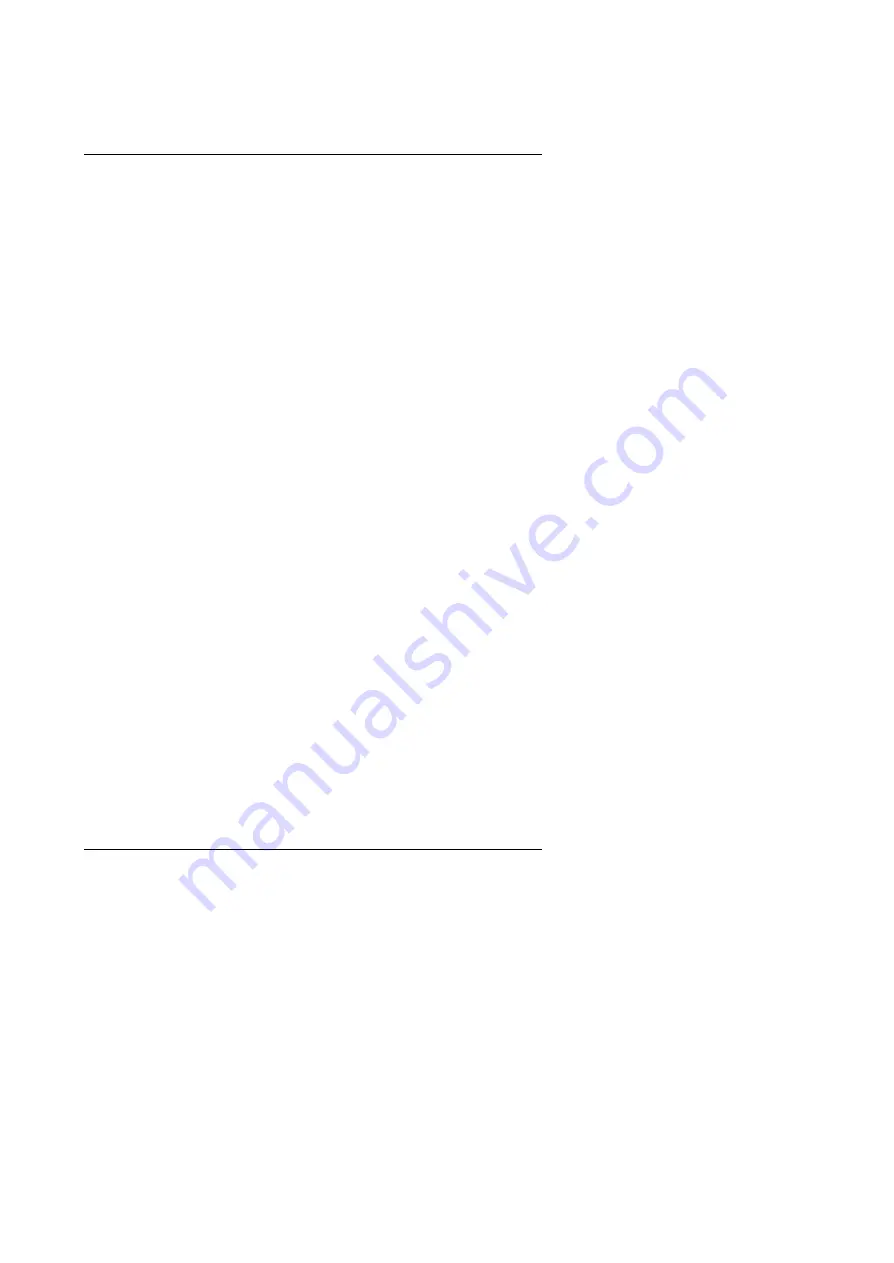
Sof tware Installation
3-17
3.2 WINDOWS NT 4.0 DRIVER INSTALLATION
Please make sure the Windows NT 4.0 have installed
Windows NT 4.0
Service Pack version 3.0 (or later)
before installing the GV-GF3000D
graphics accelerator driver.
1. Start Microsoft Windows NT 4.0.
2. Click the Start button on the control bar, point to Settings, and click Control
Panel.
3. Double-click Display, click the Settings tab, click Display Type, and then
click Change.
4. Insert the GIGABYTE NT Driver Library Installation CD into your CD-ROM,
then click “Have Disk”.
5. Select or type the path to CD-ROM\Driver\WinNT, then click OK.
Windows should find files for your graphics chip. If Windows cannot find
the files, check that the path name for the diskette is correct and that the
correct diskette is inserted in it.
6. If Windows found the files, select OK.
7. Click yes when Windows NT informs you that you are installing a third
party driver and asks if you wish to proceed .
Windows NT copies the files to the hard disk.
8. Click OK, then click Close.
9. Remove diskettes from the diskette drive, and then click “Yes” when
Windows NT asks if you wish to restart the computer.
Содержание GV-GF3000D Series
Страница 1: ...R 10 01 010530 GV GF3000D Series Graphics Accelerator USER S MANUAL...
Страница 2: ...REV 1 0 First Edition Chapter 1 User s Manual Chapter 2...
Страница 3: ...Chapter 1 User s Manual...
Страница 4: ......
Страница 6: ...May 30 2001 Taipei Taiwan...
Страница 8: ......
Страница 10: ......
Страница 14: ...GV GF3000D Series Graphics Accelerator 3 2...
Страница 19: ...Software Installation 3 7 Press Finish button Press Next item Press OK item...
Страница 21: ...Software Installation 3 9 Color Over Clock...
Страница 23: ...Software Installation 3 11...
Страница 25: ...Software Installation 3 13 Additional Properties 3D Antialiasing Settings Overlay Controls...
Страница 27: ...Software Installation 3 15 OpenGL Settings...
Страница 28: ...GV GF3000D Series Graphics Accelerator 3 16 3 1 6 Taskbar Icon Select the nVIDIA icon...
Страница 30: ...GV GF3000D Series Graphics Accelerator 3 18...
Страница 32: ...GV GF3000D Series Graphics Accelerator 3 20...

























