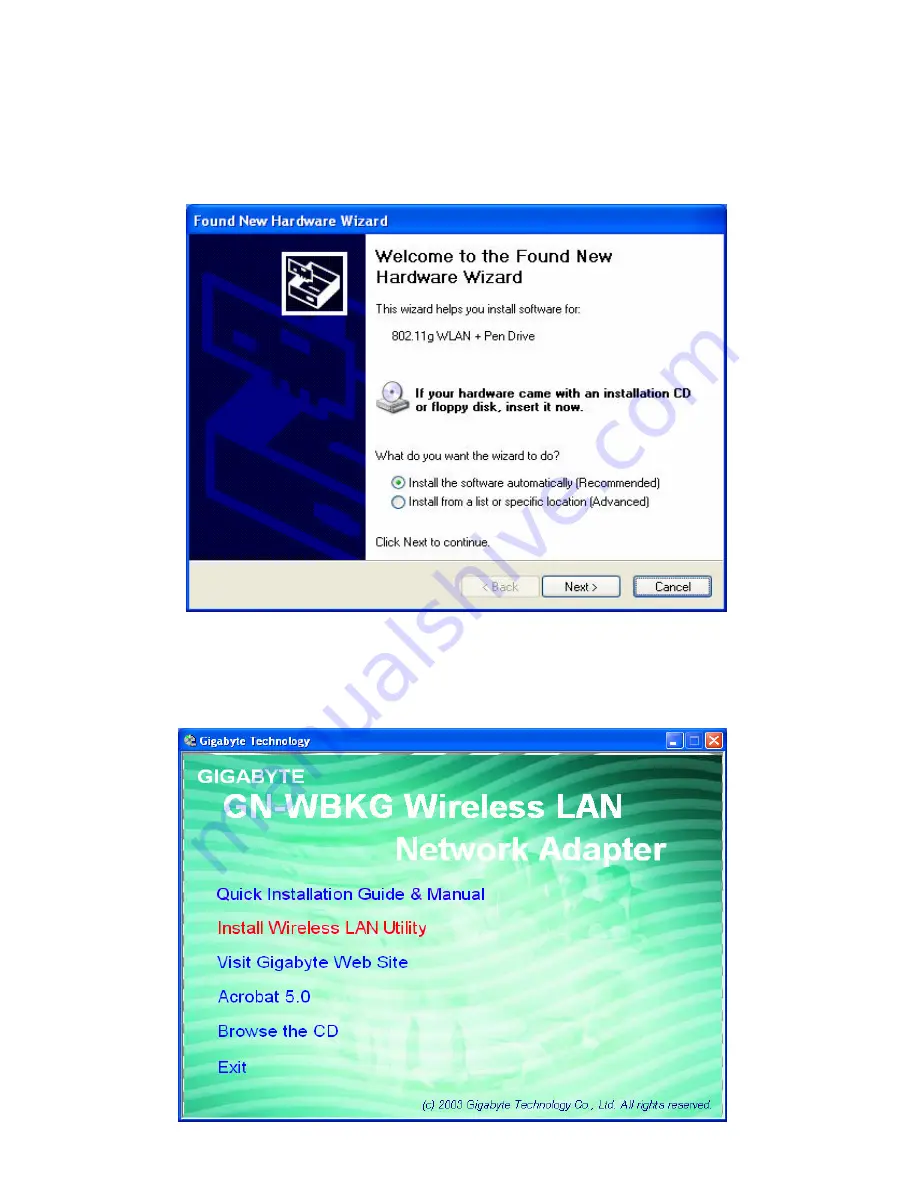
14
2-4. Driver & Utility Installation - Windows
®
XP
Step 1:
Remove the rest of the Wireless Ethernet card from the computer.
Step 2:
Insert the GN-WBKG Adapter.
Step 3:
When the Add New Hardware Wizard screen appears, click
Cancel
..
Step 4
: Insert the GN-WBKG Installation CD into the CD-ROM drive. The GIGABTYE
GN-WBKG Wireless USB STICK Adapter setup screen appears.
Step 5:
Drag your mouse over
Install Wireless LAN Utility
and click on it to start the
utility installation program.
Содержание GN-WBKG
Страница 9: ...6 Step 9 After the software utility installation is complete click Finish ...
Страница 16: ...13 Step 10 If the screen below appears this does not mean there is a problem Click Yes to continue ...
Страница 19: ...16 Step 8 After the software utility installation is complete click Finish ...






























