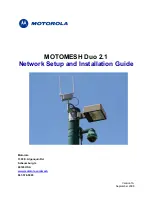GA-M69VM-S2 Motherboard
- 76 -
English
8 Channel Audio Setup
STEP 1 :
After installation of the audio driver, you should find
an Audio Manager icon in your system tray (you
can also find the icon in Control Panel). Double-
click the icon to open the Audio Control Panel.
STEP 2:
In the Audio Control Panel, click the
Audio I/O
tab. In the upper left list, click
8CH Speaker
.
STEP 3:
After plugging in 8-channel speakers to the rear
speaker jacks, a small window will pop up and
ask you what type of equipment is connected.
Choose a device depending on the type of speaker
connected (8-channel audio consists of Front
Speaker Out (Line Out), Rear Speaker Out, Cen-
ter/Subwoofer Speaker Out, and Side Speaker Out)
then click
OK
. The 8-channel audio setup is
completed.
Содержание GA-MA69VM-S2
Страница 2: ...Mar 12 2007 Motherboard GA MA69VM S2 Motherboard GA MA69VM S2 Mar 12 2007 ...
Страница 28: ...GA MA69VM S2 Motherboard 28 English ...
Страница 50: ...GA MA69VM S2 Motherboard 50 English ...
Страница 79: ...Appendix 79 English ...
Страница 80: ...GA M69VM S2 Motherboard 80 English ...
Страница 81: ...Appendix 81 English ...
Страница 82: ...GA M69VM S2 Motherboard 82 English ...
Страница 83: ...Appendix 83 English ...
Страница 84: ...GA M69VM S2 Motherboard 84 English ...
Страница 85: ...Appendix 85 English ...
Страница 88: ... 88 English ...