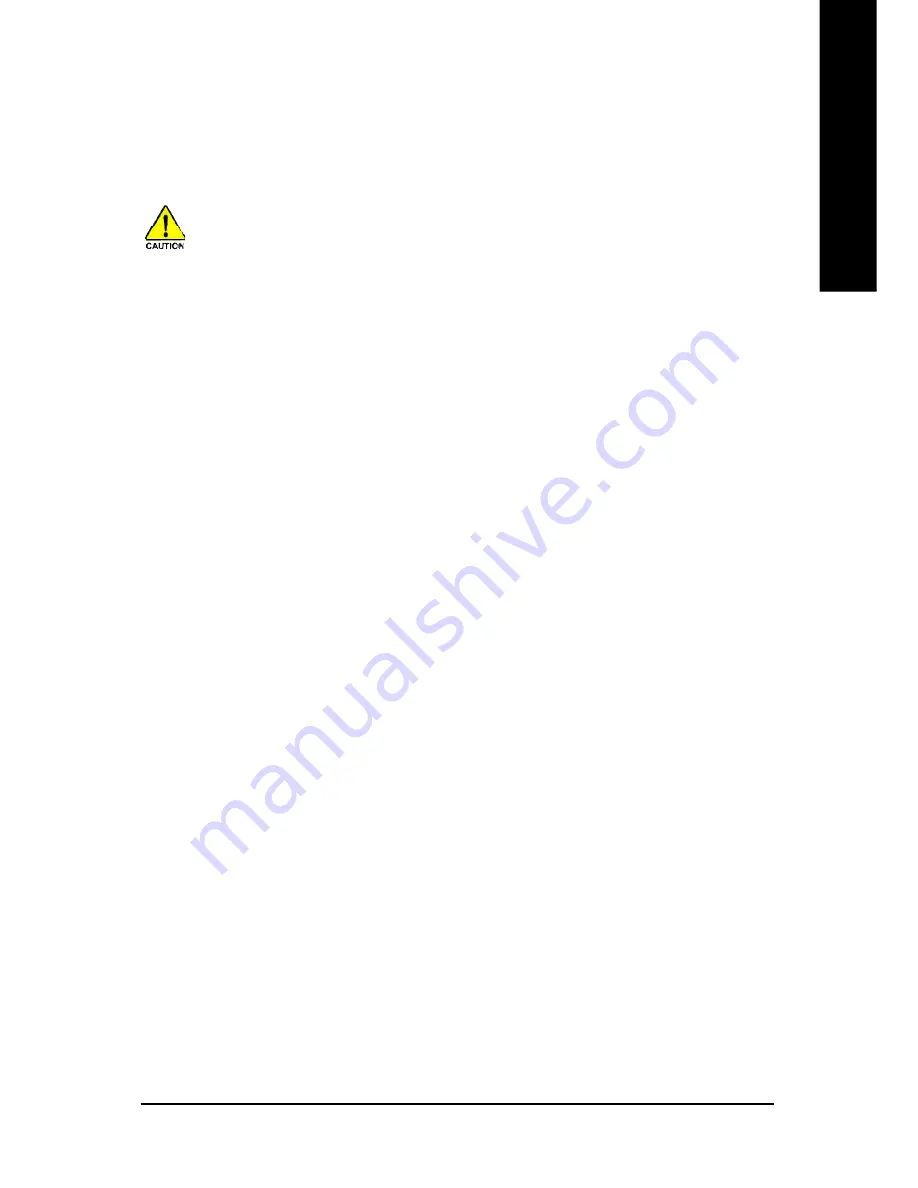
Technical Reference
- 75 -
English
1. Execute Backup Utility:
!
Press B to Backup your System or Esc to Exit
The backup utility will automatically scan your system and back up data as a backup image in
your hard drive.
Not all systems support access to Xpress Recovery by pressing the F9 key during computer
power on. If this is the case, please use the boot from CD-ROM method to enter Xpress
Recovery.
2. Execute Restore Utility:
!
This program will recover your system to factory default.
Press R to restore your system back to factory default or press Esc to exit
Restores backup image to original state.
3. Remove Backup Image:
!
Remove backup image. Are you sure? (Y/N)
Remove the backup image.
4. Set Password:
!
Please input a 4-16 character long password (a-z or 0-9) or press Esc to exit
You can set a password to enter Xpress Recovery to protect your hard disk data. Once this is done,
password input will be required to enter Xpress Recovery during the next as well as subsequent
system restarts. If you wish to remove the need for password entry, please select "Set Password"
and under "New Password/Confirm Password", make sure there is no entry and then press
"Enter" to remove password requirement.
5. Exit and Restart:
Exit and restart your computer.
Содержание GA-K8VM800M
Страница 2: ...Mother Board GA K8VM800M Apr 14 2004...
Страница 3: ...Motherboard Apr 14 2004 GA K8VM800M...
Страница 12: ...12 GA K8VM800M Motherboard English...
Страница 33: ...Hardware Installation Process English 33...
Страница 34: ...34 GA K8VM800M Motherboard English...
Страница 51: ...BIOS Setup English 51...
Страница 52: ...52 GA K8VM800M Motherboard English...
Страница 94: ...94 GA K8VM800M Motherboard English...
Страница 95: ...95 English Memo...















































