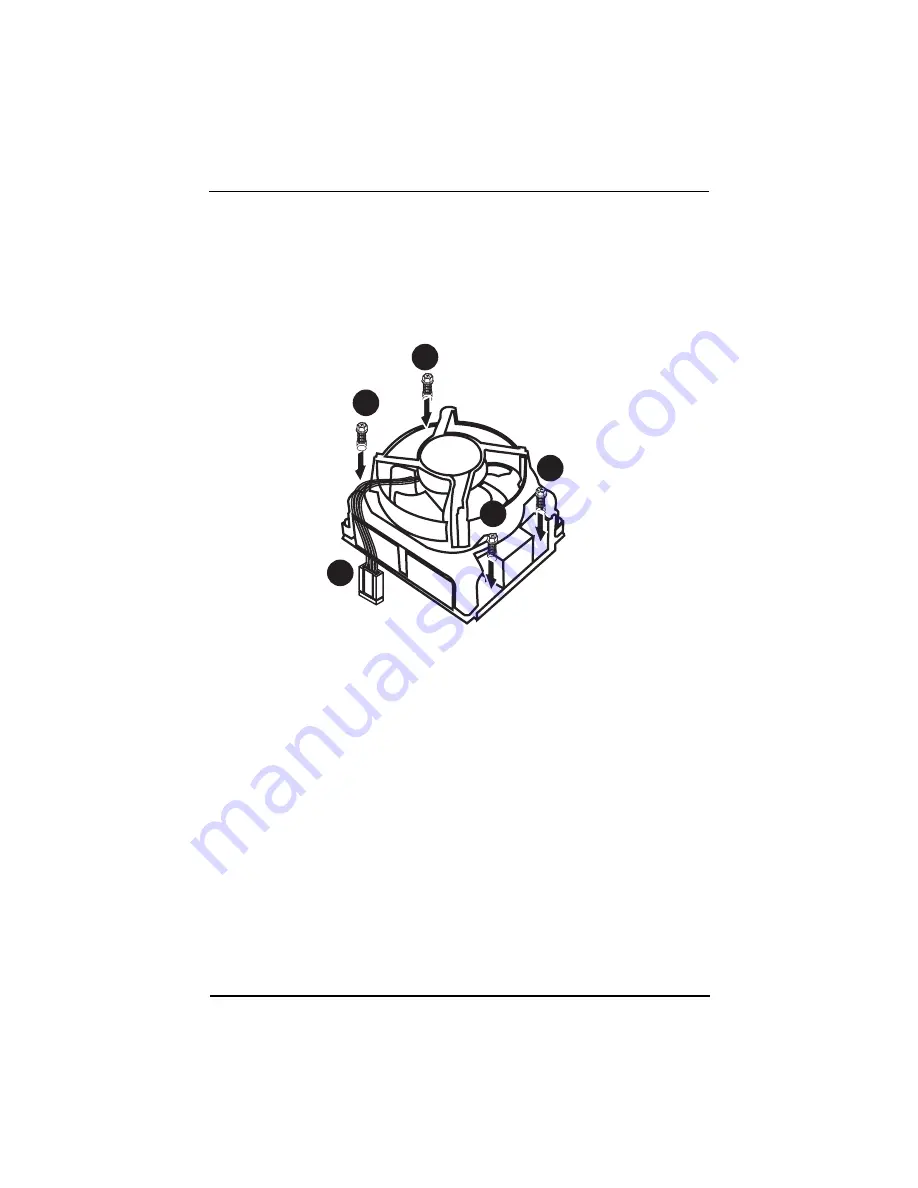
1 0
Hardware Installation Process
2.1.2. Installing Heat Sink
Step 1 Attach the heat sink clip to the processor socket.
Step 2 Place the cooling fan on the heat sink.
Step 3 Secure the cooing fan with screws.
Step 4 Connect processor fan can cable to the processor fanconnector
1
1
1
1
2