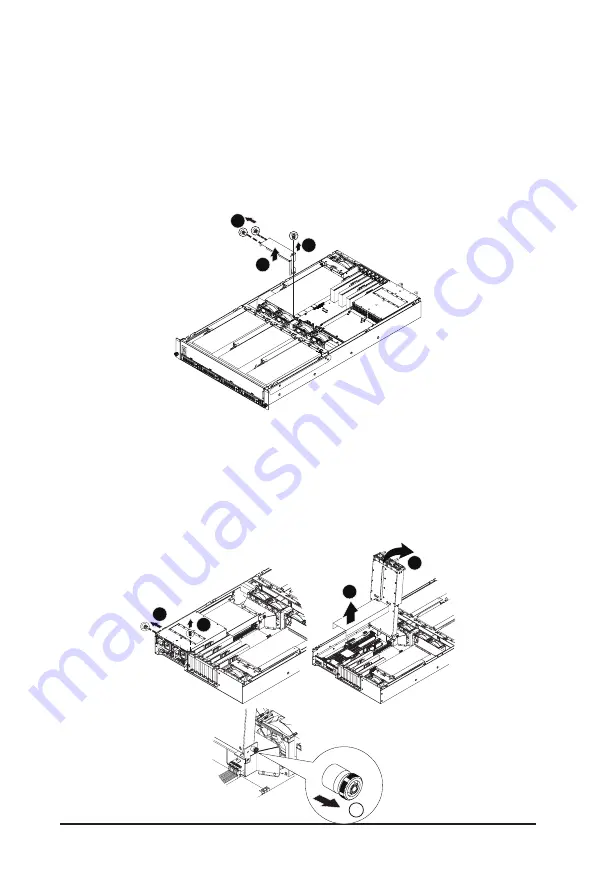
- 25 -
System Hardware Installation
3-2 Removing and Installing the Fan Duct
Follow these instructions to remove/install the fan duct:
GPU Fan Duct:
1. Remove the screws securing the mental fanduct.
2. Lift up to remove the fan duct.
3. To install the fan duct, align the fan duct with the guiding groove. Push down the fan duct into
chassis until its firmly seats
1
1
2
CPU Fan Duct:
1. Remove the screws securing the mental fanduct.
2. Flip over the tray to 90 degree until it clicks.
3. Lift up to remove the CPU fan duct.
4. To install the fan duct, align the fan duct with the guiding groove. Push down the fan duct into
chassis until its firmly seats.
5. To re-install the tray, pull outward the thumbscrew.
1
1
2
3
1
Содержание G242-P33
Страница 14: ...Hardware Installation 14 1 3 System Block Diagram 1 3 1 G242 P33 ...
Страница 15: ... 15 Hardware Installation 1 3 2 G242 P34 ...
Страница 16: ...Hardware Installation 16 This page intentionally left blank ...
Страница 27: ... 27 System Hardware Installation 4 2 3 1 6 ...
Страница 38: ...System Hardware Installation 38 System Main Power Cable MB Bo om Power Connector MB Bo om Power Connector ...
Страница 39: ... 39 System Hardware Installation HDD Backplane Board Power Cable HDD Backplane Board Signal Cable ...
Страница 40: ...System Hardware Installation 40 PMBus Signal Cable MB Bo om Power Connector GPU Riser Card Power Cable ...
Страница 41: ... 41 System Hardware Installation ...
Страница 42: ...System Hardware Installation 42 GPU Signal Cable ...
Страница 43: ... 43 System Hardware Installation GPU Card Power Cable Reserved SATA Card Cable PS ON Signal Cable ...
Страница 45: ... 45 System Hardware Installation System Main Power Cable MB Bo om Power Connector ...
Страница 46: ...System Hardware Installation 46 HDD Backplane Board Power Cable HDD Backplane Board Signal Cable ...
Страница 47: ... 47 System Hardware Installation PMBus Signal Cable MB Bo om Power Connector GPU Riser Card Power Cable ...
Страница 48: ...System Hardware Installation 48 GPU Signal Cable MB Bo om Power Connector ...
Страница 49: ... 49 System Hardware Installation GPU Card Power Cable Reserved SATA Card Cable PS ON Signal Cable ...
Страница 50: ...System Hardware Installation 50 This page intentionally left blank ...
Страница 54: ...Motherboard Components 54 This page intentionally left blank ...
Страница 65: ... 65 BIOS Setup 5 2 6 PCI Subsystem Settings ...
Страница 69: ... 69 BIOS Setup 5 2 6 2 PCI Express GEN 2 Settings ...
Страница 79: ... 79 BIOS Setup 5 2 14 Intel R I350 Gigabit Network Connection ...






























