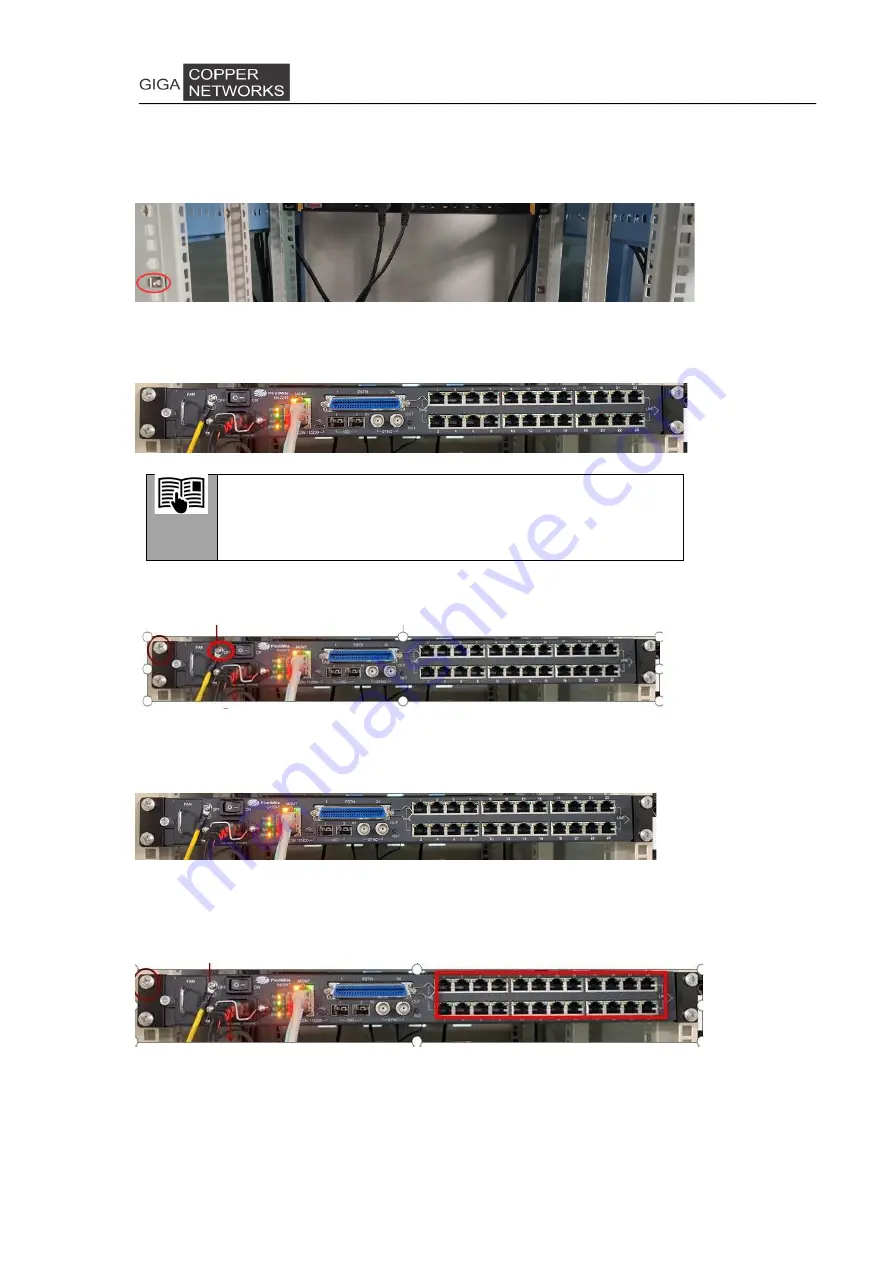
5
3.3 Chassis Installation
Step 1. Insert the screws
Step 2. Put the G4224T chassis into the 19’’ rack and tighten it.
Step 3. Connect the ground wire and tighten it.
Step 4. Connect power cable, console cable and UTP cable, then power on the chassis
Step 5. Connect client devices(CPE) to the G.hn port of G4224T,if CPEs is connected, the
corresponding G.hn LED will light up as below :
NOTE
If there are more than one G4224T chassis need to be installed, please
left 0.5U space between chassis to achieve better cooling effect



























