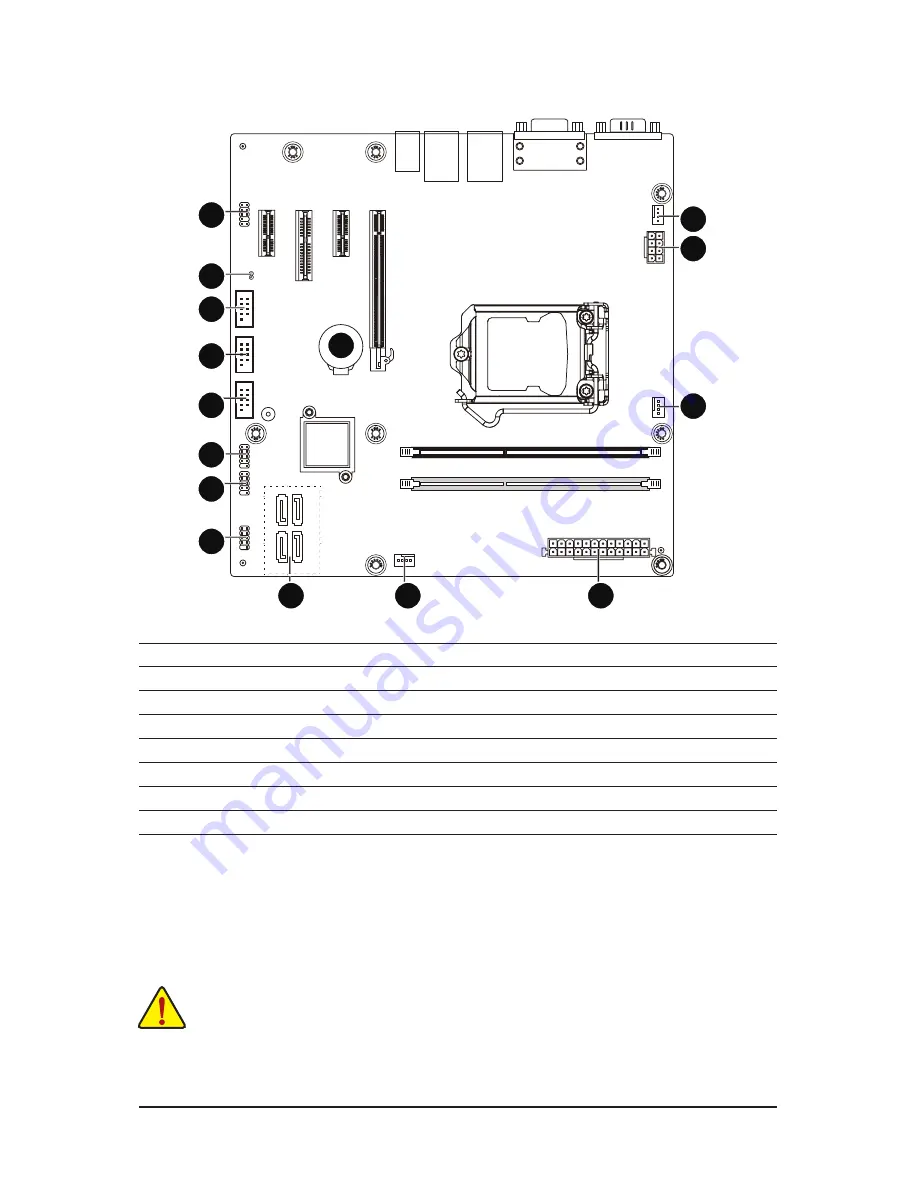
- 17 -
Hardware Installation
1-6 Internal Connectors
1) ATX
2) ATX12V_2X4
3) SATAIII_0/1/2/3
4) CPU_FAN
5) SYS_FAN1
6) SYS_FAN2
7) FUSB2_1
8) FUSB2_2
9) COM4
10) COM3
11) COM2
12) F_AUDIO
13) F_PANEL
14) BAT
15) CLR_CMOS
2
1
3
4
5
6
7
8
9
11
10
12
15
14
13
Read the following guidelines before connecting external devices:
•
First make sure your devices are compliant with the connectors you wish to connect.
•
Before installing the devices, be sure to turn off the devices and your computer. Unplug the power
cord from the power outlet to prevent damage to the devices.
•
After installing the device and before turning on the computer, make sure the device cable has
been securely attached to the connector on the motherboard.
Содержание MDH11BM
Страница 1: ...MDH11BM Intel Socket LGA1151 processor motherboard User s Manual Rev 1002 ...
Страница 7: ... 7 Block Diagram ...
Страница 31: ... 31 BIOS Setup 2 2 2 1 Serial Port Configuration for port 1 2 3 4 ...
Страница 32: ...BIOS Setup 32 ...
Страница 36: ...BIOS Setup 36 2 2 5 CPU Configuration ...
Страница 38: ...BIOS Setup 38 CFG lock Enable Disable CFG lock Options available Enabled Disabled Default setting is Disabled ...
Страница 49: ... 49 BIOS Setup 3 Press F4 and select Yes to save the configuration 4 Enter the DOS and type cd BIOS file ...
Страница 50: ...BIOS Setup 50 5 Enter FLASH bat to run the batch file 6 Wating for the BIOS update ...















































