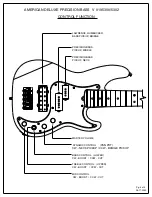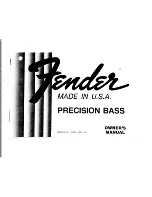44
Restore
Factory Defaults
Display Software
Release
Enter Setup Mode and
turn to LED D
Enter Setup Mode and
turn to E LED and
press Enter
LED D shining blue,
Peg LED shines white
Peg LED flashing
sequence indicates
software release
edition
Restoring Factory Defaults will
do the following:
•
Preset positions set to default
tunings
•
Runtime Correction Data set
to default
•
Dynamic Runtime Correction
is switched on
•
eFunction Correction is
switched on
•
Tuning accuracy is set to 4
out of 6
•
Calibration Data is restored
Red=Major Release Number
Green=Minor Release Number
Blue=Revision Level
For Example, Software Release
2.3.5 would be shown as 2 red
flashes, followed by 3 green
flashes, followed by 5 blue
flashes
#
FUNCTIONS INCLUDED IN SETUP MODE
Function
MCK Position
Display LEDs
Action
Remarks
Press display once
and Factory
Defaults are
restored
Press display once.
Peg LED will begin
flashing
Содержание 1550-07 GUS
Страница 1: ...OWNER S MANUAL ...
Страница 2: ...1550 07 GUS ...
Страница 3: ... 2007 Gibson Guitar Corp ...
Страница 30: ......
Страница 31: ......
Страница 56: ...55 ...
Страница 57: ...56 ...
Страница 62: ...7 ...
Страница 63: ...6 309 Plus Park Boulevard Nashville TN 37217 USA 1 800 4GIBSON www gibson com ...