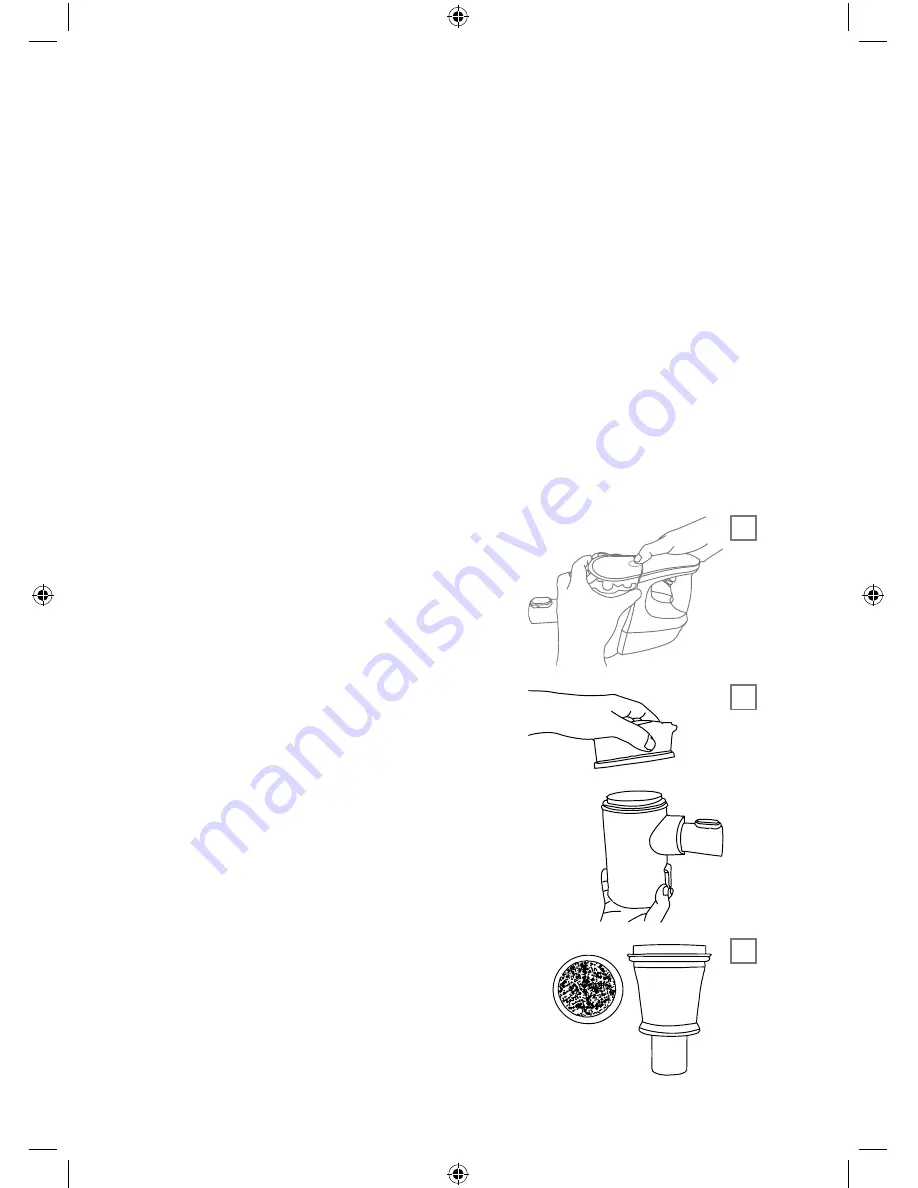
5. Refit the dust tank to the main body by lining up the hook on the
main body with the slot on the dust tank, slide the dust tank down,
line up the locking catch on the dust tank lid with the slot at the top
of the main body and push together until it clicks and locks back into
position.
Cleaning The Filters
To maintain the performance of the vacuum cleaner, ensure the filters
are regularly cleaned.
Never use the vacuum cleaner without the filters in place.
Always unplug the appliance from the mains supply before performing
any cleaning or user maintenance.
1. Remove the dust tank from the main
body of the vacuum cleaner. (Fig 11)
2. Remove the dust tank lid by twisting it
anticlockwise and lifting it off. (Fig 12)
3. Lift out the HEPA filter and dust tank
central filter. (Fig 13)
11
12
13
10














