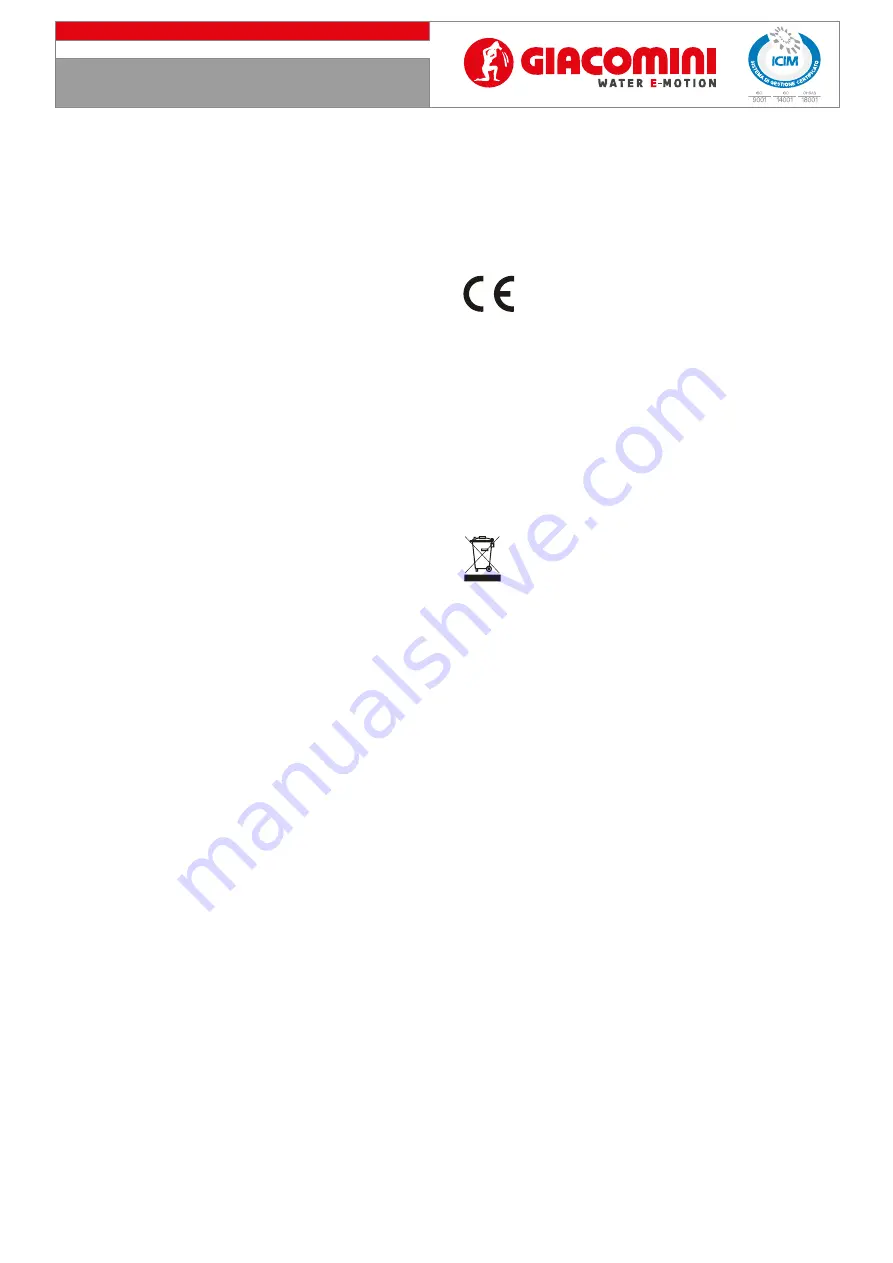
3
0799ML
Agosto 2018 -
August 2018
T
ermoregolazione
wireless
D
isplay
touch
-
screen
KD400
T
ouch
-
screen
display
Kd400
047U54528
Funzione Help -
Help function
È possibile visualizzare il testo Help di ogni screen shot che descrive
l’immagine e l’importanza di ogni parametro.
You can display the Help text on each screen shot that describes the image and
importance of each parameter.
Prodotto realizzato per conto di Giacomini S.p.a. da JABLOTRON ALARMS a.s.
Pod Skalkou 4567/33 46601 Jablonec nad Nisou CZECH REPUBLIC. Giacomini
S.p.a. dichiara che il modulo K400Y002 è conforme ai requisiti essenziali e
altre normative della direttiva 1999/5/EC . La dichiarazione di conformità
originale si trova sul sito www.jablotron.com – Sezione Supporto Tecnico.
Non assemblato in Italia.
Product designed for Giacomini S.p.a. by JABLOTRON ALARMS a.s. Pod Skalkou
4567/33 46601 Jablonec nad Nisou CZECH REPUBLIC.
Giacomini S.p.a. hereby declares that the K400Y002 module is in compliance with
the essential requirements and other relevant provisions of Directive 1999/5/EC .
The original of the conformity assessment can be found at www.jablotron.com -
Technical Support section. Not assembled in Italy.
Nota: questo prodotto non contiene materiali pericolosi. Siete ad ogni modo
pregati di consegnare il prodotto al rivenditore o al costruttore dopo l’uso. Per
ulteriori informazioni visitate il sito www.jablotron.com
Note: Although this product does not contain any harmful materials we suggest
you return the product to the dealer or directly to the producer after use. For more
detailed information visit www.jablotron.com.
Eliminare i sensori -
Deleting sensors
La funzione per eliminare i sensori dal modulo di controllo si trova in:
Startup menu -> Menu principale -> Gestione sensori -> Cancella sensori e canali
Premere il tasto Help per ulteriori informazioni sulle opzioni singole e i metodi
per cancellare i sensori.
Find the delete function here to delete any sensor from the control unit:
Startup menu -> Main menu -> Sensor management -> Delete sensors and channels
Press the Help key for more information about individual options and methods of
deleting sensors.
Programmi orari
- Time programmes
È possibile creare la programmazione oraria secondo cui il sistema riduce la
temperatura ambiente a determinate ore del giorno prestabilite.
Il menu di impostazione programmi orari si trova in:
Schermata Startup -> Menu principale -> Programmi -> Programmi ambienti
Premere la funzione Help per maggiori informazioni su come creare le
programmazioni orarie definite dall’utente.
You can create your own time schedules by which the system reduces the room
temperature at certain preselected times of the day.
You will find the time programme setting menu as follows:
Startup screen -> Main menu -> Time programmes -> Room time programmes
Press the Help function for more information about creating and using user-
defined time programmes.
Modalità -
Modes
Il sistema include diverse modalità integrate create per mezzo di un piccolo
programma che può essere attivato per singoli termostati o per tutti i
termostati.
•
Modalità vacanza:
utilizzare questa modalità durante le vacanze o quando
si desidera impostare una temperatura costante per un determinato periodo
di tempo.
•
Modalità party:
questa modalità è ideale quando si organizza una festa e si
desidera ridurre/incrementare la temperatura per un breve periodo di tempo
negli ambienti selezionati.
Premere Help per ulteriori informazioni sull’uso di ogni modalità.
The system comprises a number of different built-in modes created by means of
a small programme that can be activated for individual or all room thermostats.
•
Holiday mode:
use this mode when going on holiday or if you wish to set a
constant temperature for a certain period of time.
•
Party mode:
this mode is convenient when organising a party and you wish to
reduce/increase the temperature for a shorter period of time in selected rooms.
Press the Help function in the respective mode for more information on using
each mode.
Codici utenti -
Users codes
Il sistema è protetto dalle eventuali modifiche non autorizzate grazie a tre livelli
integrati per consentire la regolazione da parte dell’utente. Ogni livello è dotato
di un relativo codice di accesso. I codici standard per gli utenti sono i seguenti:
Livello utente: 1111
Livello installatore: 2222
Livello tecnico: 3333
È possibile cambiare o impostare la regolazione come segue:
Schermata Startup -> Menu principale -> Impostazione sistema -> Gestione
codici utente
Premere il tasto Help per ulteriori informazioni su come usare e modificare i
codici utente.
The system is secured against unauthorised changes by three integrated levels to
allow user control.
Each level has its own access code. Standard user codes are as follows:
User level: 1111
Installer level: 2222
Technician level: 3333
You can change or set the control as follows:
Startup screen -> Main menu -> System setting -> User code management
Press the Help function key for more information on how to use and change the
user codes.






















