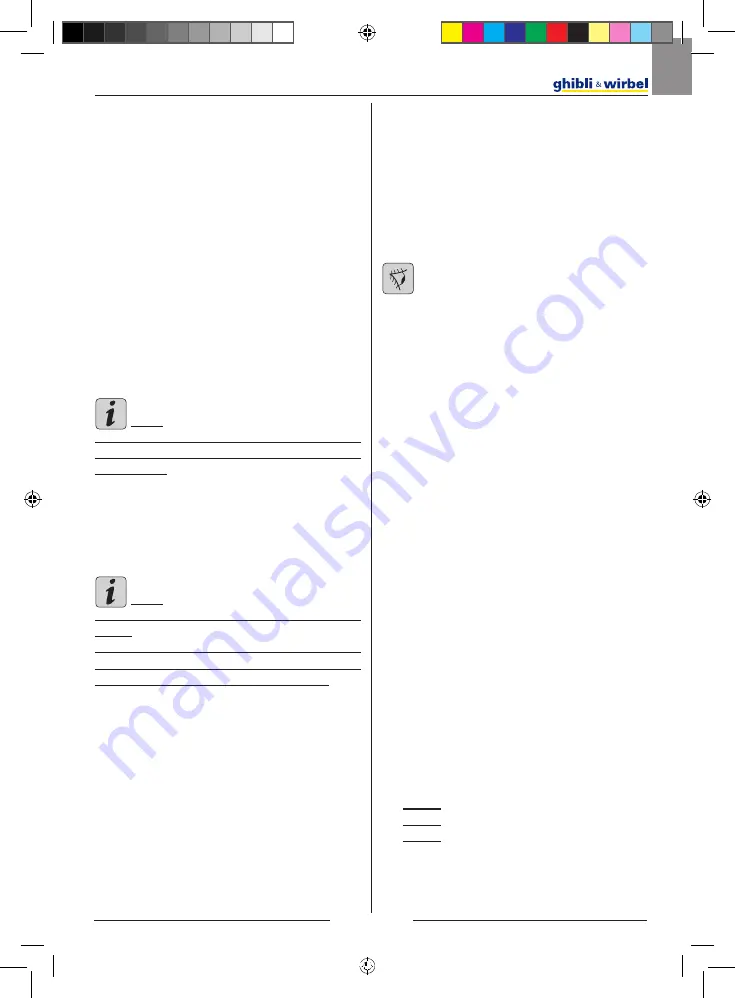
www.ghibliwirbel.com
Professional Cleaning Machines Since 1968
ENGLISH
- 11
9.1.f - Replacing the squeegee
rubber blades (Fig. 17)
When it becomes clear that drying the floor
is difficult or traces of water remain on the
floor, it is necessary to check the wear on the
squeegee rubber blades (50):
- Remove the squeegee unit (11) as in-
dicated in the “Cleaning the squeegee”
paragraph.
- Press the locking device (52) and open
the handle (53).
- Remove the two rubber mounting strips
(54) and remove the outer rubber (55).
- Loosen the two turnbuckles (56) and re-
move the locking bar (57) and the inside
rubber (58).
N.B.:
When the rubber blades (55) or (58) are worn
on one side, on one occasion they may be
turned over.
- Replace or turn over the rubber blades
(55) or (58) without inverting them.
- Replace all the components in reverse
order.
N.B.:
It is possible to have two types of rubber
blade.
Para rubber blades for all types of floor and
polyurethane rubber blades for mechanical
workshop floors which are dirty with oil.
9.1.g - Cleaning the recovery water
tank (Fig. 18)
Remove the upper cover to access inside the
recovery water tank.
- Loosen the knob (59) and remove the fil-
ter (60).
- Wash the filter (60) with running water
and replace it in the machine, tightening
the knob (59).
- If the filter (60) is particularly dirty you can
open it by levering with a screwdriver on
the coupling claw (61).
9.1.h - Cleaning the suction filter (Fig.
18)
- Lift the filter with its cover (62).
- Loosen the screw (63) and remove the
filter (64).
- Wash the filter (64) in running water and
reassemble it in reverse order.
9.1.i - Replacing the fuses
(Figg. 8-19)
WARNING:
Replace the blown fuse with one with the
same amperage.
- Remove the plug (16 Fig. 8) from the
socket (43 Fig. 8).
- Remove the cover (65 Fig. 19) unscrew-
ing the screws (66 Fig. 19) to access the
fuse.
- Remove the cover sheet and replace the
fuse. Put the cover (65 Fig. 19) back.
9.1.l - Wiper adjustment (Fig. 20)
- It is possible to adjust the height of the
wiper and adjust the incidence of the
blades on the floor.
Height adjustment (only if necessary)
- The height is adjusted at the time of con-
struction of the machine, then change it
only when absolutely necessary.
- Loosen the screw (67) and lift or lower
the wheel (68) until the wiper is in the
desired position, then tighten the screw
(67).
Incidence adjustment
- Lower the wiper, using the lever.
- Start the aspirator and proceed for a few
metres, then turn off the aspirator and
stop the machine.
- Check the incidence of the rubber (50)
blades.
Fig. A
= too low
Fig. B
= too high
Fig. C
= correct position
- Use the grey knob (69) for adjustment,
turning it anticlockwise to increase the
incidence and in the other direction to de-
crease it.
Man_ROUND45e55TOUCH-RAPID40E55Touch_1ed_10-2017_49025600.indd 11
24/10/17 10:20








































